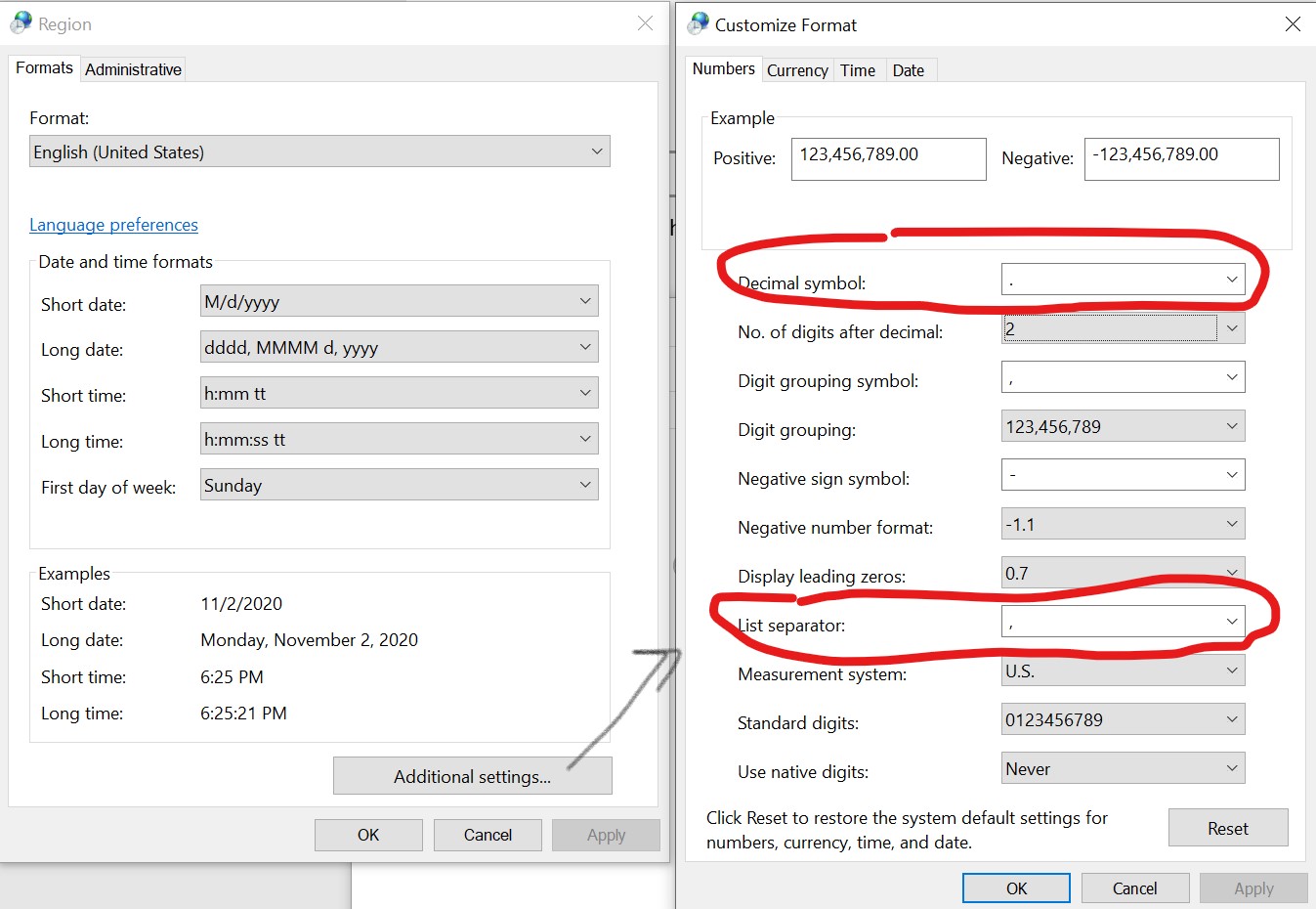Topic: Functions syntax Subscribe | Previous | Next
Matteo Bascapé 10/31/2020
In my LEAP some functions (e.g. interp) use ; as a separator rather than the comma. Is it possible to change this?
Hi Matteo,
Just like in Excel, LEAP adapts to whatever the number formatting conventions are on your local Windows computer. So for example, in English you would write an Interp function like this: Interp(2010, 1.234, 2020, 2.345, 2050, 3.456) while in French it would be written Interp(2010; 1,234, 2020; 2,345; 2050; 3,456)
If you exit LEAP, change the number formatting preferences on your PC (via the Windows Control Panel: Region dialog - see attached screenshot), then when you restart LEAP you will see that all your expressions are automatically updated. The region settings also affect how numbers are displayed in charts and data tables.
One thing to be careful of: never specify a thousand separator character when entering data. So always enter the number one thousand five hundred as "1500" in LEAP, not "1,500" (English) or "1.500" (French).
I hope this helps,
Charlie