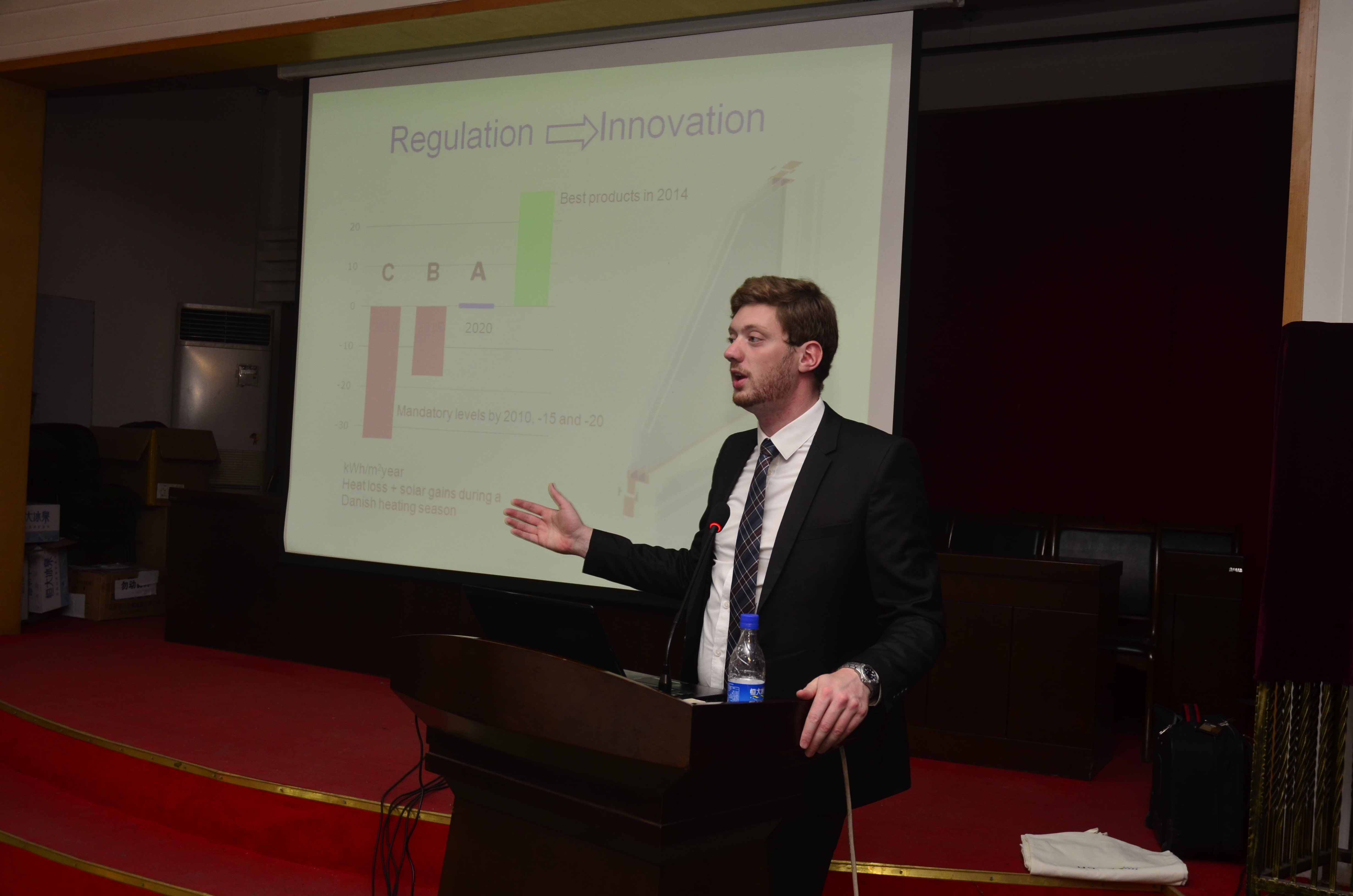Topic: Shared Workspace for a LEAP model Subscribe | Previous | Next
Hello LEAP team!
For the first time I have tried the "Shared Folder" Options in Settings -> Folders. I am not sure I quite understand it correctly. It seems to just add a shortcut folder to import .leap files, but changes are not made to that folder.
I am trying to share model work with colleagues through a Dropbox-esque service, that syncs files automatically as they are changed/added/removed. Can I place my model there, so my colleagues and I always will have access to the newest changes when we open LEAP on each our own PCs?
EDIT: After looking at it in Settings for a bit, I guess I can set my LEAP software to pull Areas from a shared folder instead of Documents/LEAP Areas? Then changes will be saved to that folder, but how does LEAP then import changes? Does it read the LEAP Areas/[model] folder on startup or how does it function?
Gregers