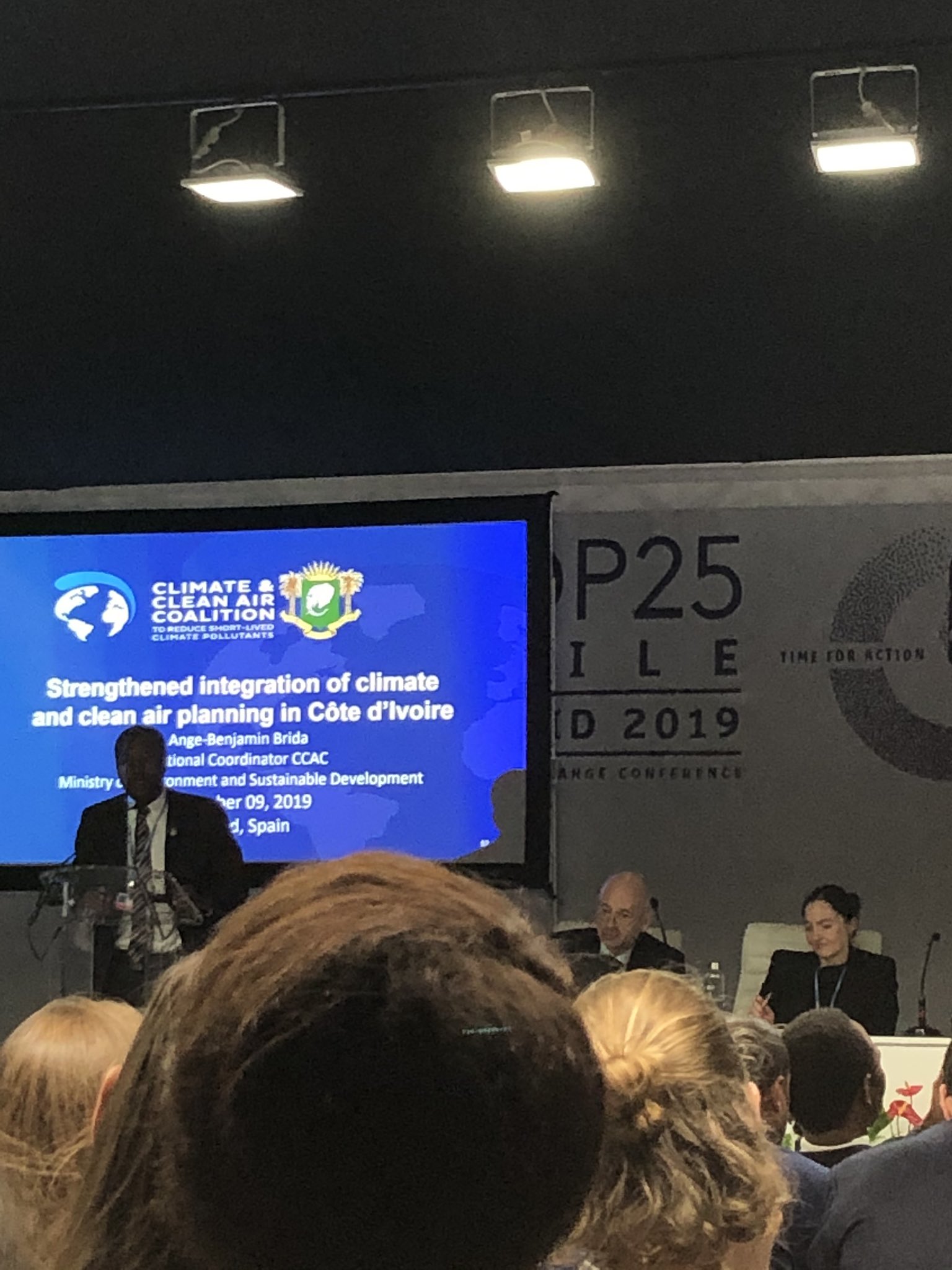Topic: problem in run the "registerLEAP.bat", and unable to activate the "run area script" Subscribe | Previous | Next
Rupu Yang 1/29/2021
3 Likes
When I try to run the "registerLEAP.bat" by the administration role, it gave me errors.
1. Leap.exe/regserver
'leap.exe' is not an internal or external command, nor is it a runnable program or batch file.
2. Module tsc64.dll load failed.
How can I get it fixed? And that's the reason why I cannot activate the "run area script" ?
Hi there - make sure you are running those commands from the command prompt after you first change the active folder to your LEAP program folder (typically c:\program files\leap for the 64-bit version of LEAP). Make sure that you have full admin rights when running the batch file.
I hope this helps,
Charlie
Hey,
I am also experiencing errors when i run the registerleap.bat file with full administrative rights. Error is : The module "tsc64.dll" failed to load. Make sure the binary is stored at path or debug ...specified module could not be found..
Kindly assist.
Thanks
Hi folks - see my above message, but as further clarification. If you see a message from Windows saying that something is not an internal or external command, that means Windows could not find the executable file. This tends to happen if you have not changed the active folder to program files\LEAP (or the place where you installed LEAP) Make sure you do that by entering command
CD c: \program files\LEAP
Do this before you run registerleap.bat
But note that you must have opened the command window with full admin rights for this to work.
Dear Charlie
I tried to follow the instruction you provied here as I am facing the same problem with 64 bit version. Unfortunately it has not solve the problem even running the command with full administrative privilieges. I still get the same error message.