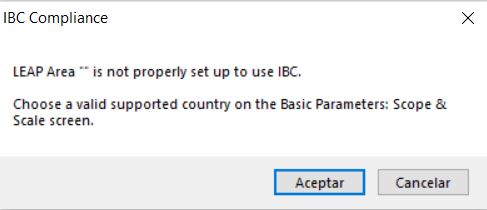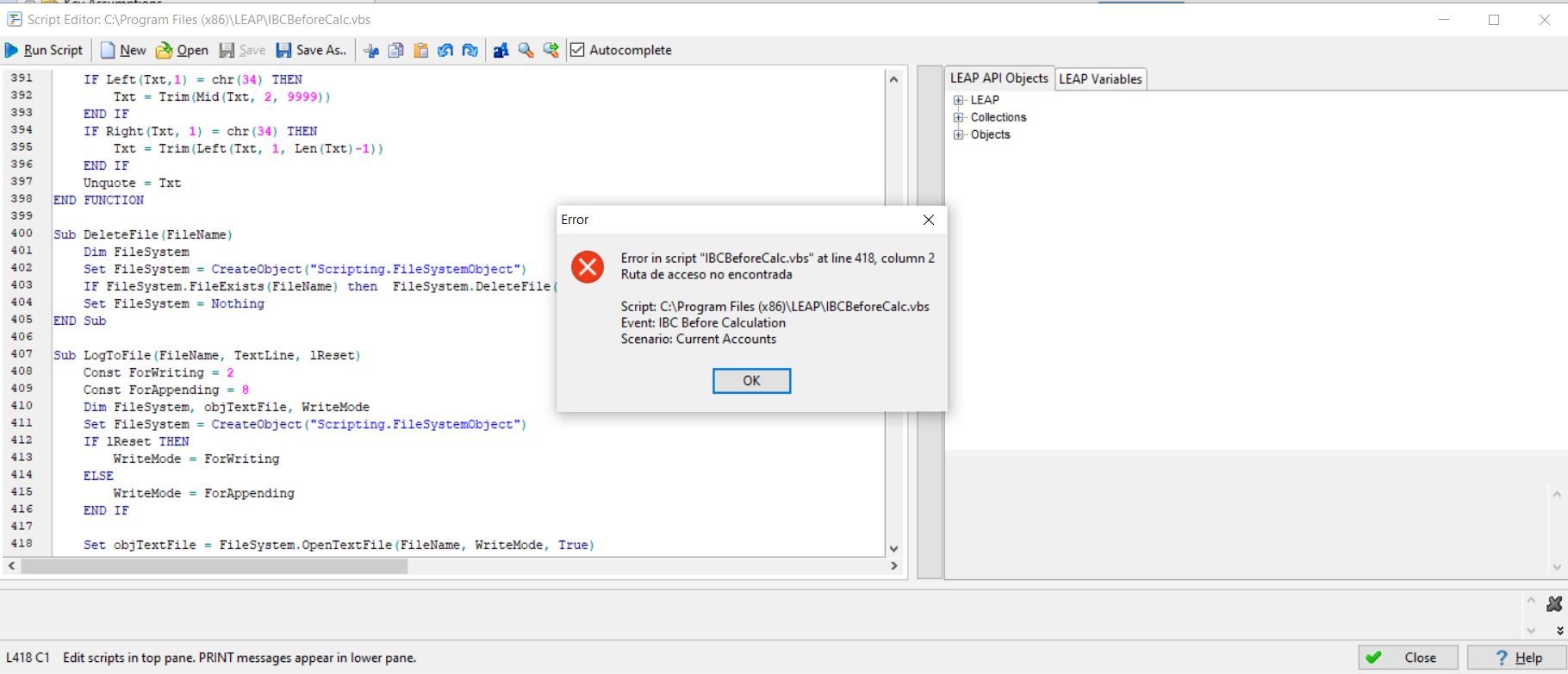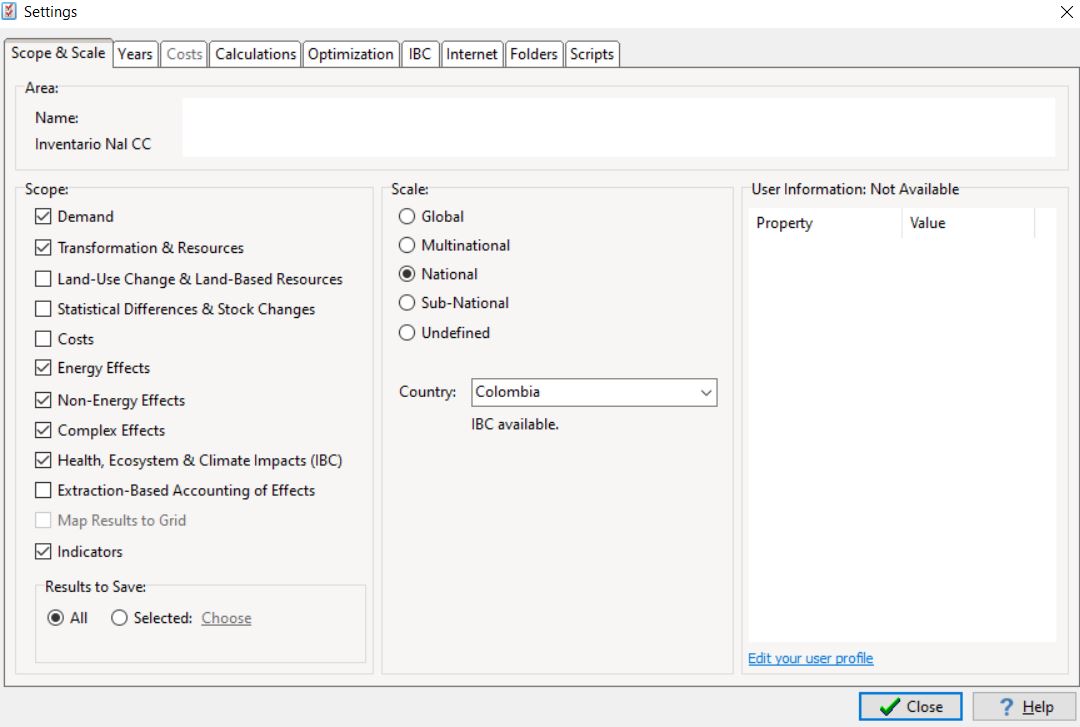Topic: Error Running IBC Subscribe | Previous | Next
Felipe Rojas 3/25/2021
1 Like Dear Leap community,
I am trying to use IBC for the national data of my country, Colombia, I have created a brand new area in LEAP to made this process, all the data has been updated but when I tried to run IBC I am seeing this messages.
1. Leap area "" is not properly set up to use IBC, but I set up the scope and scale parameters properly.
2. I tried to run IBC on my data set and in the asiana data set, but there is a new error message popping up " Error in scricpt IBCBeforeCalp at line 418"
1. Leap area "" is not properly set up to use IBC, but I set up the scope and scale parameters properly.
2. I tried to run IBC on my data set and in the asiana data set, but there is a new error message popping up " Error in scricpt IBCBeforeCalp at line 418"
Before the last update, when I tried to use IBC I did not get this messages.
Thanks for your help,
Thanks for your help,
Felipe.
2 Likes You cannot run those IBC-specific scripts directly from the Advanced: Edit Scripts menu. They are called internally by LEAP, when using IBC (and should not be edited).
There are various requirements to get a data set working with IBC. Please start by reading this page: https://leap.sei.org/default.asp?action=IBC
There is also a menu option Advanced: Check for IBC Compliance that can check for and add in the specific branches needed for a LEAP model to work with IBC.
Charlie