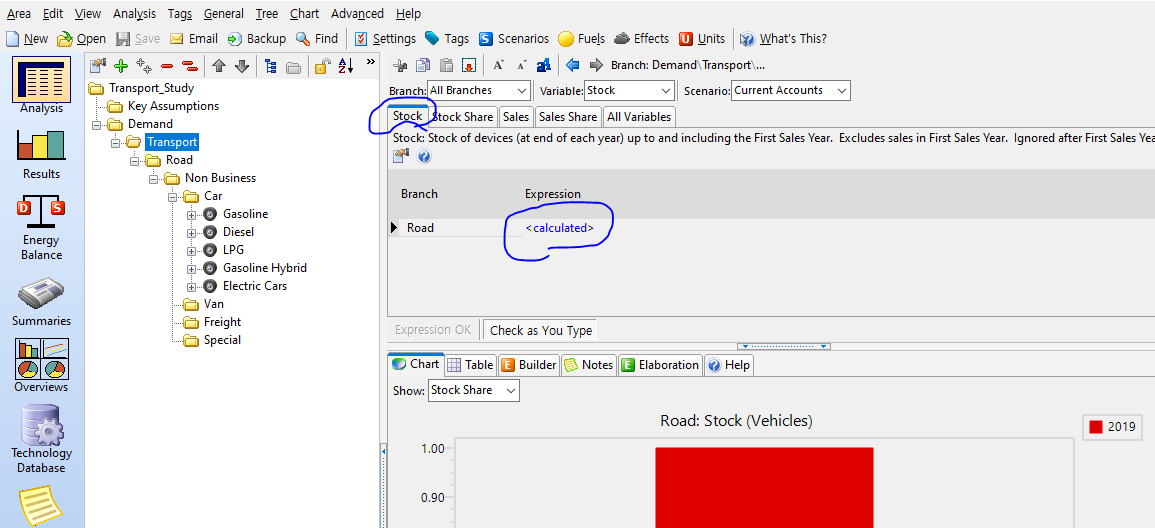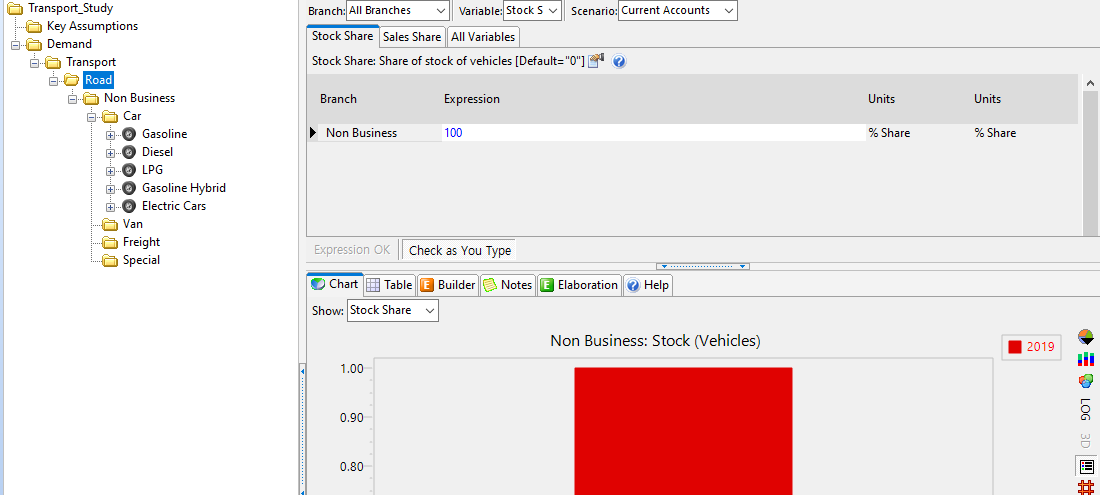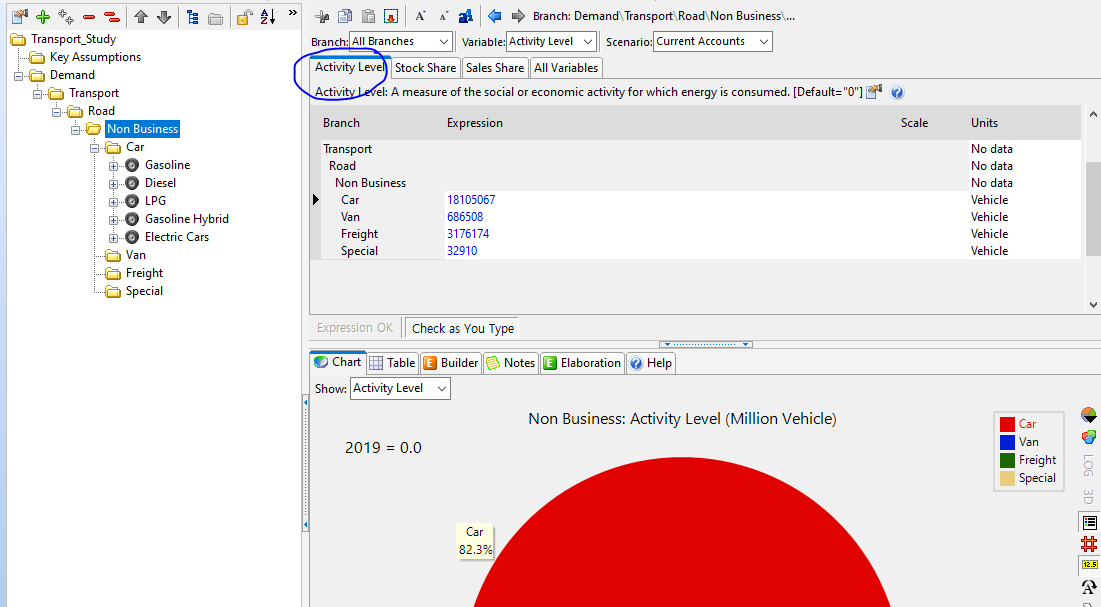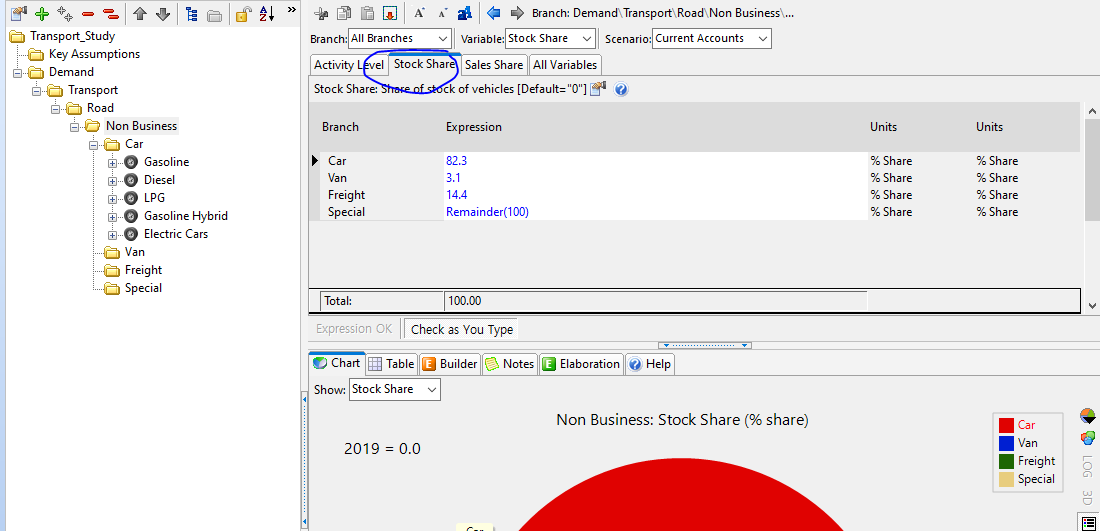Topic: Transport sector stock turnover analysis Subscribe | Previous | Next
Heeyoung Shin 12/22/2021
Hello, first of all, thank you for creating this software! I'm learning it through your tutorials and videos, it seems to have all the functions necessary for an in depth country level analysis.
It will save me a lot of time and allow for a meaningful analysis.
I am creating a reference energy system right now, and am concentrating on the Transport sector, for now. (I plan to create the customary Transport, Industry, Buildings categories for Demand.)
I'm having trouble with the automatically generated Activity Level/ Stock Share/ Sales Share/ All Variables tabs.
The structure I have in mind calculates total energy demand based on (number of vehicles) x (average mileage per year per vehicle) x (fuel economy).
I have the data for different vehicle segments: vehicle stock, mileage, fuel economy.
However I see the tab for entering Stock Share, but not the tab for entering Stock.
I do get a Stock tab for a folder higher up in the tree structure, but it reads <calculated> and I cannot enter my data.
This is different from the set of tabs I saw when I did the [6 A Transportion Study] on the LEAP Traning Exercise.
Once I created the branch structure, I was able to enter the total stock of cars and SUVs for the Transportation Study.
However, when I create my own branch structure, I get an Activity Level tab, and no Stock tab.
I've entered my data into the Activity Level tab instead, but I think this is incorrect.
Any pointers to what I am doing wrong? I've tried trouble shooting, creating multiple areas and experimenting with different tree structures, but can't figure it out.
Thank you very much in advance! Any help would be appreciated.
Hi Heeyoung,
Thanks for the kind words! On your issue, check the Calculations tab of the General: Settings screen. There is an option there marked "Top down stock and sales data". You can uncheck that box to support entering stock data at the lowest level (technology branches). Alternatively, when it is checked you should be able to enter the total stock in the Current Accounts by click on the Demand branch. You then enter stock and sales shares at lower level branches. Note that stock is only specified as data in Current Accounts for the base year. In later years, stock is calculated: a result of sales and retirements.
Hope this helps,
Charlie