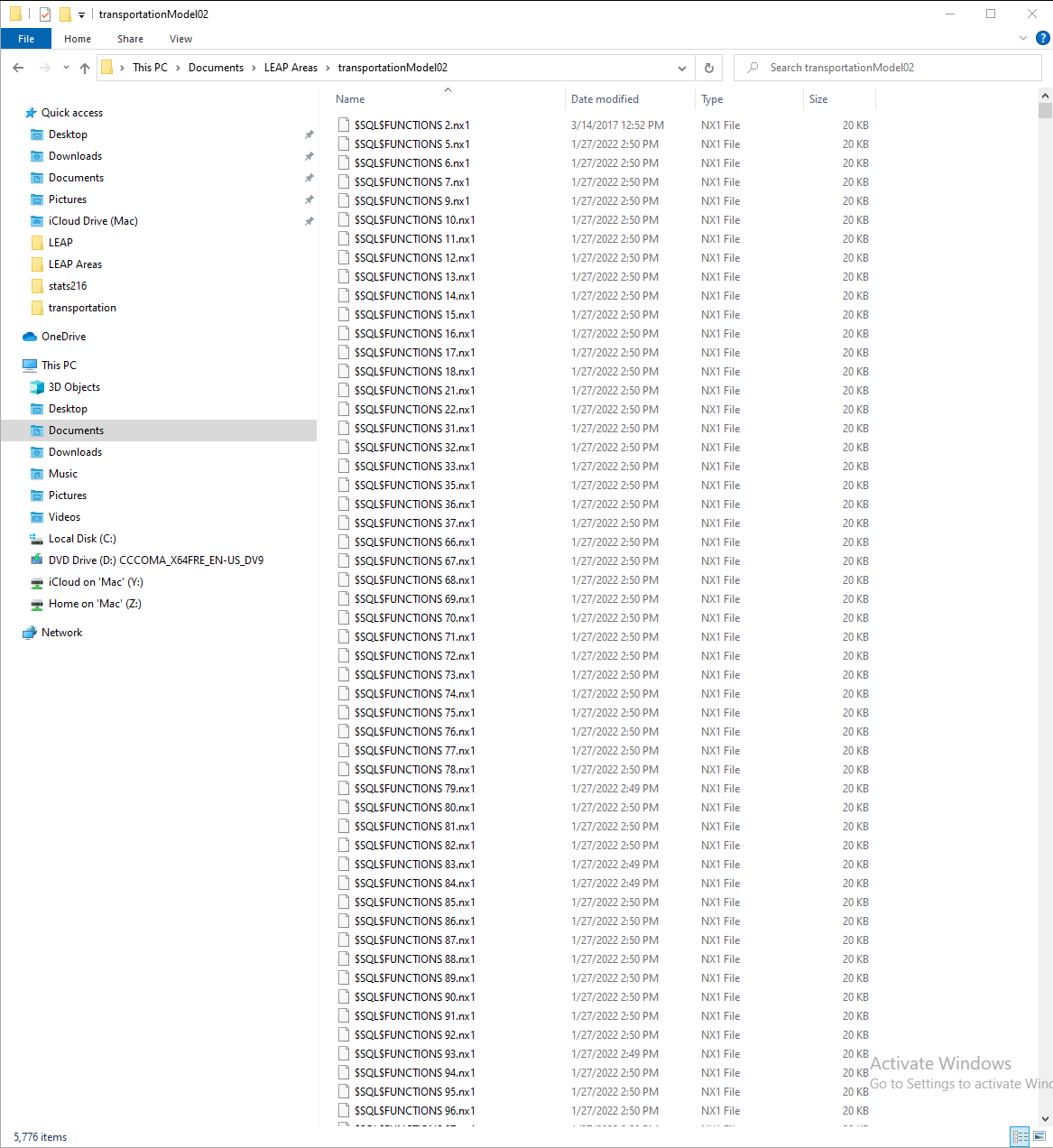Topic: thousands of files within LEAP area Subscribe | Previous | Next
Andrew Berson 2/9/2022
1 Like Hello,
A colleague and I have been working on a model together. To share the model, we compress the LEAP area and share it over google drive. Normally there are approximately 100-200 files inside of each LEAP area. However, recently, one of LEAP areas ended up having over 5,000 files inside of it and LEAP now has issues saving and runs very slowly. Has anyone run into this issue before / knows what might cause it?
FYI - I am running windows on my mac through parallels, and my colleague is running windows on his mac through Bootcamp.
Thanks,
Andrew
1 Like I haven't seen this before Andrew. Can you do a screen capture of the filenames in the folder (from the Windows File Explorer app) and share here? I can try to advise on what they may be.
Thanks,
Charlie
Hi Charlie,
Here are the first hundred or so files (attached). There are >5,000 files created. I had also received an error message in the model previously "EInvalidGridOperation - Grid index out of range." So perhaps these two issues are related?
FYI I have been unable to reproduce the thousands of files created after starting to build a new similar model.
Thanks,
Andrew
I agree with Mr. Charles so that you can share the capture of the problem. We also want to see what it looks like.
I haven't seen this happen before Andrew. The $SQL$FUNCTIONS.nx1 file is not actually created or manipulated directly by LEAP: it's a file that gets created automatically by the underlying database engine used by LEAP (NexusDB). There is no reason for more than one numbered version of this named file to exist for a given Area/folder. In fact, you can safely delete the files with the wildcard mask $SQL$*.nx1 after you shut down LEAP. One of each named file will get (re)created next time you run LEAP. Of course you should follow best practices by making a backup of the area folder before editing or deleting any of its files.
I suspect that this issue arose outside of LEAP. Perhaps someone made multiple copies of some files using Windows File Explorer or some other tool. That might explain why there are multiple duplicate copies of the same size/date which differ only in the numbered name suffix. I cannot tell if this applies to other names files as you only showed me a partial list of file names.
C