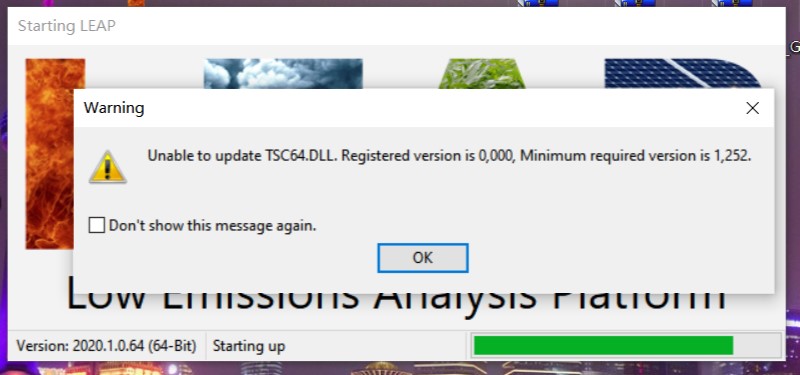Topic: Unable to register Tsc64.DLL Subscribe | Previous | Next
2 Likes This is usually due to not having admin rights. You can fix this by running registerleap.bat in the program files\leap folder. Make sure you run it with admin rights.
Thanks for your help. Clicking registerleap.bat still fails to register Tsc64.DLL. I need to copy the files into both directories(C:\Windows\System32 andC:\Windows\SysWOW64 ) and hit registerleap.bat then register successfully Tsc64.DLL.
hi Sr.
despite I've installed the latest updates of LEAP, but the same problem persists with the registration of the TSC.DLL. i got the warning message quoted bellow, (i appreciate your help and answer about the registration of this file whether it influences on the quality of calculations or not? ), thanks Sir in advance.
Yes! Your tip is helpful! It's a right-click (and choose run as administrator) that works for me.
Thanks,
You seem to be using an older version of LEAP. Newer versions should fix this issue.
Currently the latest version is 2020.1.101. You can get it here: https://leap.sei.org/download.