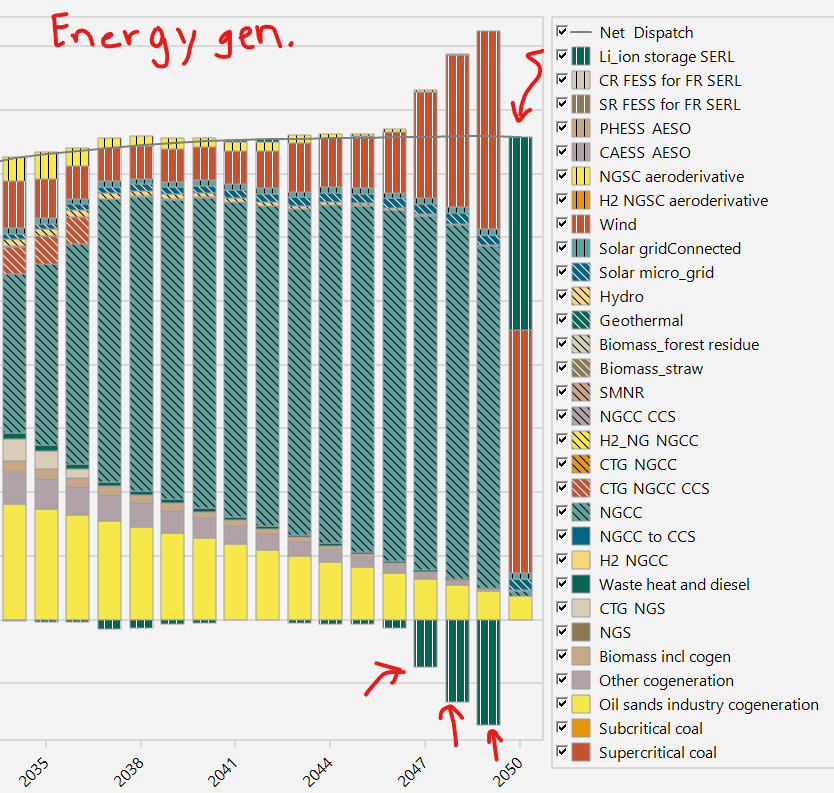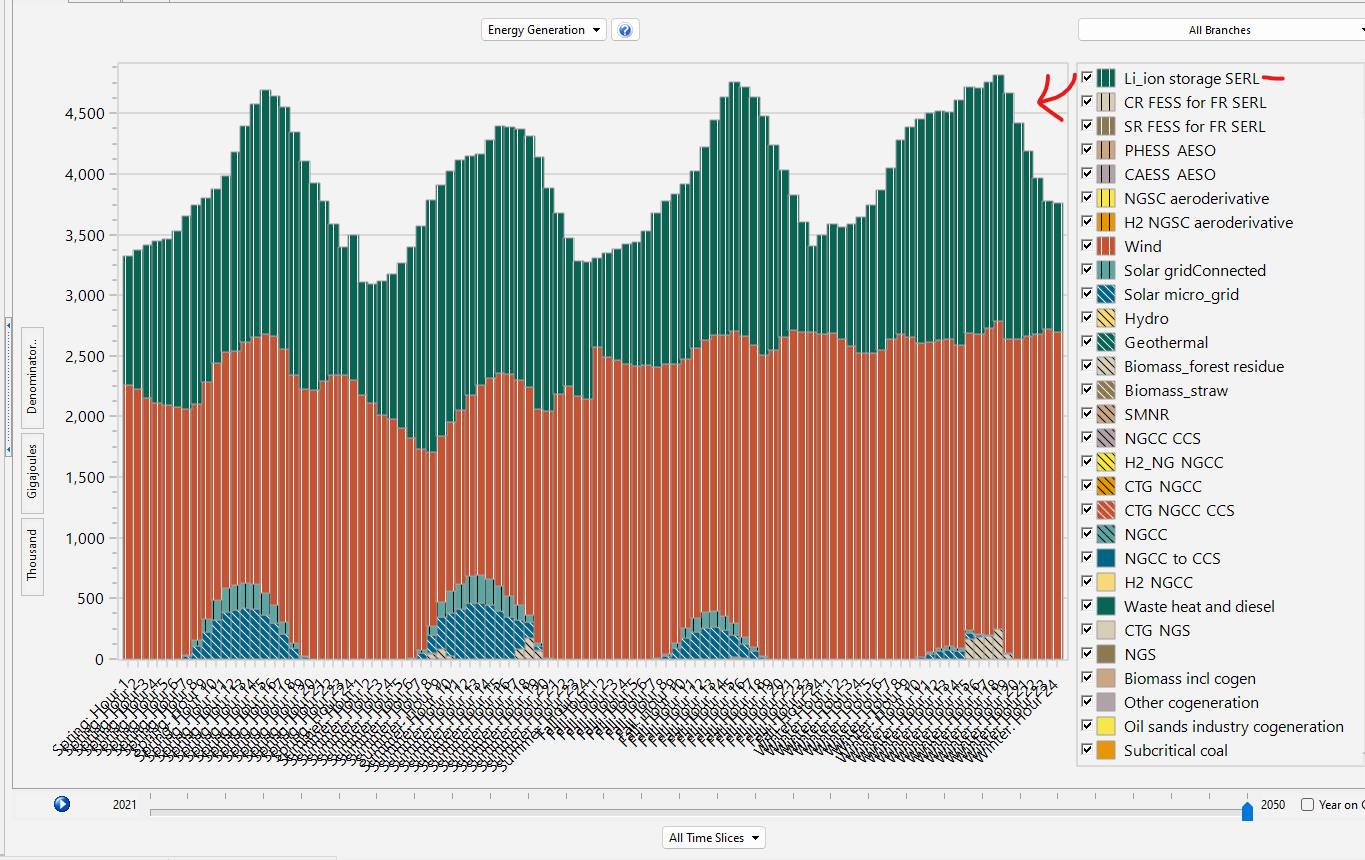Topic: NEMO storage results incorrect Subscribe | Previous | Next
Hello,
I am modelling battery storage in electricity supply optimization. I have specified a renewable generation target of high renewables in 2050. Annual storage carryover and seasonal carryover are off. Daily carryover is on. It seems that the storage process is not functioning as expected -see attached images. The whole of year 2050 is storage dispatch but no charge and the previous 3 years is all charge and no dispatch. NEMO 1.9.0 and LEAP 32 bit 2020.1.85.
Thanks,
Matt
1 Like
Hi, Matthew -
Thanks for reporting this issue. I think it will be easiest to get to the bottom of it if you're able to share a copy of your model, which you can do confidentially by emailing me. I'd like to look at how the time slices are configured as well as the NEMO input file LEAP is generating for the model. Please let me know if sharing is possible. If not, we might try to arrange a meeting in which you show your desktop, and I guide you through some troubleshooting steps.
Regards,
Jason
Hi, Matthew -
I'm following up after reviewing the model you kindly shared with me. I do see the problem you reported. It looks like the issue ultimately stems from a corruption in the time slice data in your LEAP area. It's not clear what caused the corruption, but my best guess is that it might have occurred when you upgraded your area from an older version of LEAP.
In any event, you should be able to correct the problem by regenerating your time slices. In LEAP, go to General -> Time Slices -> Setup, and recreate the time slice configuration you want (for the model you shared, the configuration is Detailed -> 4 Seasons -> No Daily Detail -> 24 Hours).
When you do this, LEAP will automatically regenerate any yearly shapes that you loaded with hourly data. You'll have to reload values for any other yearly shapes (I found one such shape in your model for EVs).
Then try rerunning the optimization. You should find a very different solution - one that respects the carryover settings and other storage constraints.
I hope this helps! Please let me know if you have any other questions.
Thanks,
Jason