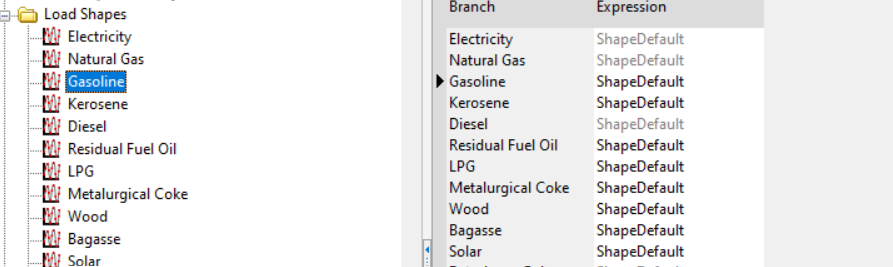Topic: New Error Message after Update to version 2020.1.091 - Demand Side Load Shapes Subscribe | Previous | Next
Dear all,
After updating LEAP from version 2020.1.081 to 2020.1.091, our models, which were running fine before, are throwing this new error message
To me it looks like it is related to the following configuration in the settings
If we run the model with the default setting "For entire system (% of Annual Generation)", it works fine. However, this severely limits the functionality of LEAP in combination with NEMO, as we would like to include the effect of demand flexibility on the optimization results (e.g. by specifying typical BEV load patterns or peak shifting in certain industries).
Do you know what is causing the error and how to fix it without changing the load shape settings? I suppose unchecking " Only show load shapes for electric technologies" and specifying "constant load shapes" for all non-electric technologies might do the trick. However, that would mean some extra work. And as said, the same model didn't cause an error in version 81.
Thanks in advance! Best,
Viktor
1 Like Hi Viktor -
Sorry about the trouble here. The solution that you proposed at the end of your message is what I would do, too. Note you can do this relatively quickly by exporting the Load Shape variable (for all demand branches) to Excel, quickly filling in an expression and then importing back into LEAP. If you haven't done this, try doing some experimenting and taking a look at this page:
https://leap.sei.org/help/Supporting_Screens/Export_to_Excel.htm
Hope this helps,
Taylor
1 Like Hi! in the new Branch called Load Shapes there are new variables that contains Load Shapes for all your fuel modules. Just change the value contained there for "ShapeDefault" and eveything will run. If you have loaded a LoadShape just change the value for yours!!
Hope it works for you-