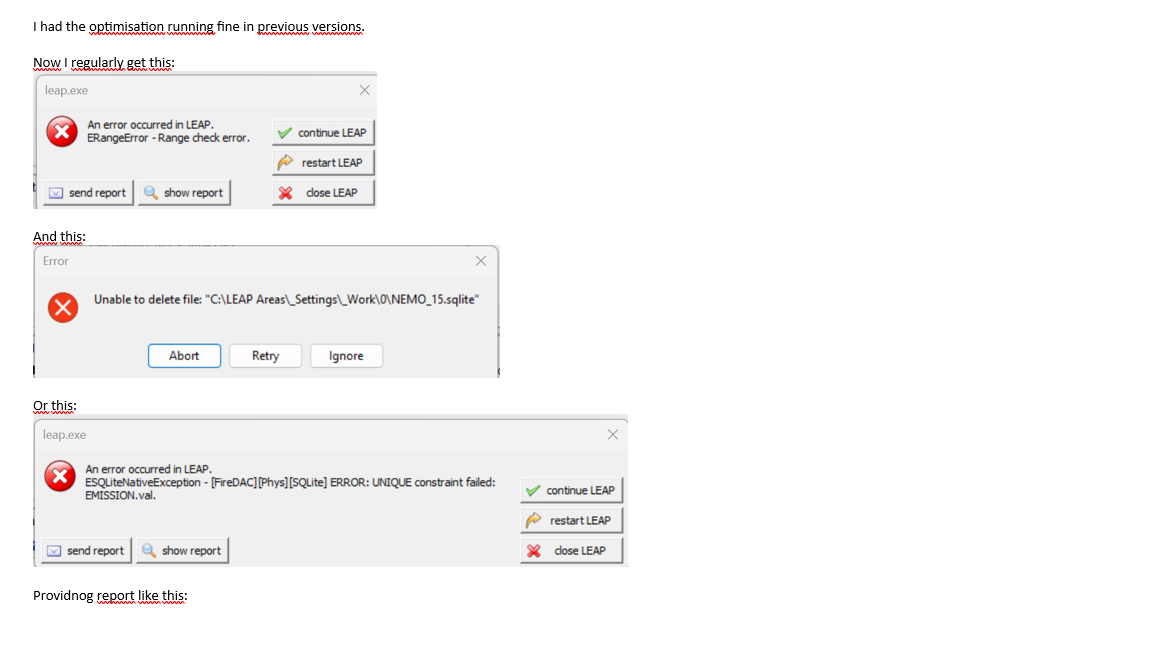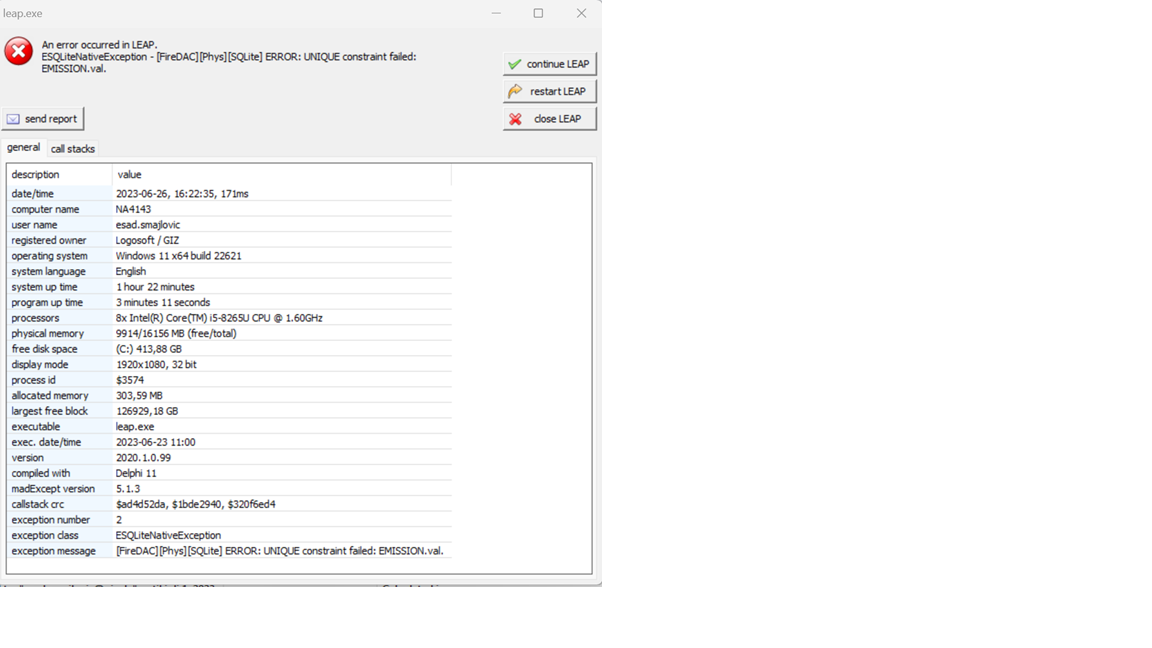Topic: Nemo optimization .sqlite file Subscribe | Previous | Next
Dear all,
When trying to initiate optimization I am constanting getting the message to remove file C:\LEAP_Areas\_Settings\_Work\0\Nemo_XY.sqlite
Can I simply delete this file?
Thanks
Esad
Can you post the message you are seeing Esad? There may be some access-rights issues.
Also, you CAN safely delete NEMO's SQLite files. LEAP creates these files (one for each scenario) each time it runs an optimization-based scenario. It then reads results back into LEAP. So those files are not required to exist permanantly.
Charlie
Thanks for this. I tried to delete the SQLite file but it does not help.
Sure I can, The messages are in the the attachment.
Regards.
Esad
Hi Esad - I'm looking into this now. Could you send me your LEAP data set as a .leap file? Thanks and apologies for problems!
Yes please! Please send as a .leap file only. You can use Dropbox, Google Drive or similar to send as a link, as the file itself may be too large to attach. Please send to leap@sei.org.
FYI - we will only use the file for debugging purposes and will delete it after we are done. We will never share you data outside of our small team without your express written permission.