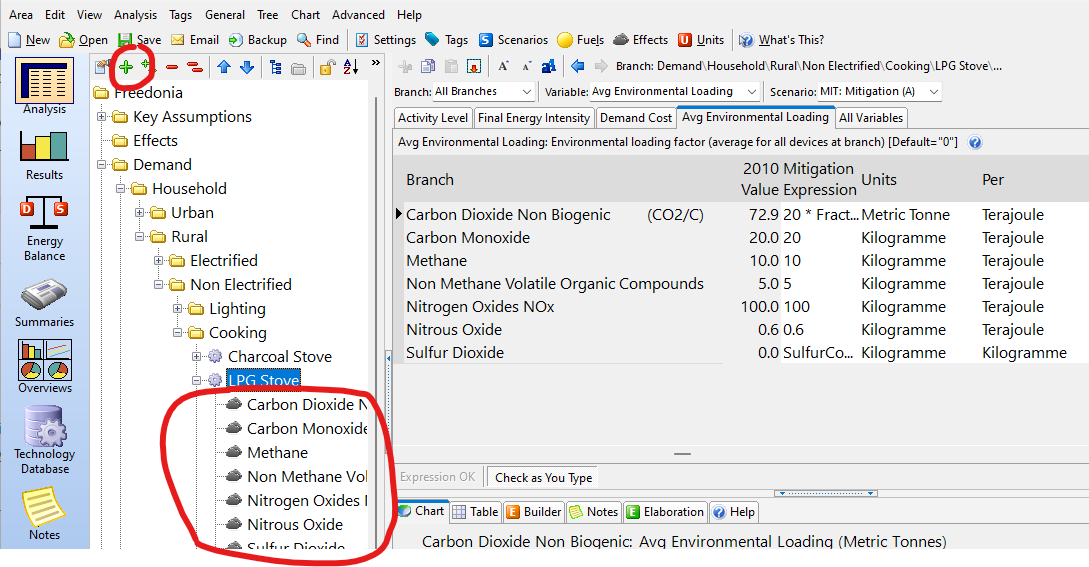Topic: User-defined data Subscribe | Previous | Next
Jahnavi Shah 8/15/2023
Yes: simply edit the emission factors associated with pollutants in your LEAP tree structure. You can add new effect branches to the tree by clicking the green "+" button above the tree. See screenshot.
LEAP has a huge list of pollutants included. You can see these by clicking on the General: Effects screen. By default this screen just lists the pollutants you have included in your area. Click: Show <All Effects> to show the complete list.
Similarly, by default LEAP only calculates emissions for GHGs and local air pollutants. In the General: Settings: Scope screen, check "Complex Effects" to also have LEAP include the full range of pollutants.