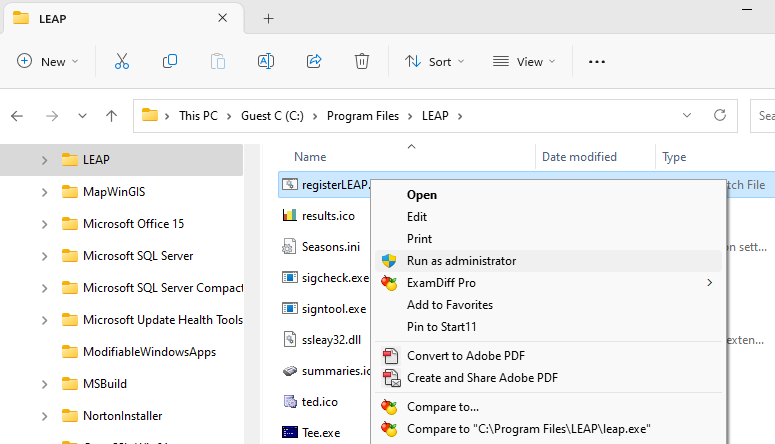Topic: LEAP run problem Subscribe | Previous | Next
Vahan Sargysan 8/25/2023
Dear LEAP team,
After buying a new notebook I faced a problem at the beginning of the LEAP run.
When I run LEAP, the screen below (first screenshot) appears. After accepting to register TSC64.DLL, a message, presented on the second screenshot, comes. Anywhere, acceptance of the last one moves me to the LEAP tool main screen, and then it works correctly, I hope.
Could you please assist me in solving the problem?
Thank you so much in advance,
Vahan
1 Like This is typically due to having insufficient Admin rights on your PC. You can fix this by running the batch file "registerleap.bat" located in the program files\leap folder. Make sure you run it with Admin rights. To do this, open Windows Explorer, locate the batch file, right-click on it and select "Run as Administrator". See screenshot (for a Windows 11 system). Note that different Windows versions running with different language settings may appear differently.
Dear Charlie,
Thank you very much for your very quick response.
The problem is solved completely!!!
Kind regards,
Vahan