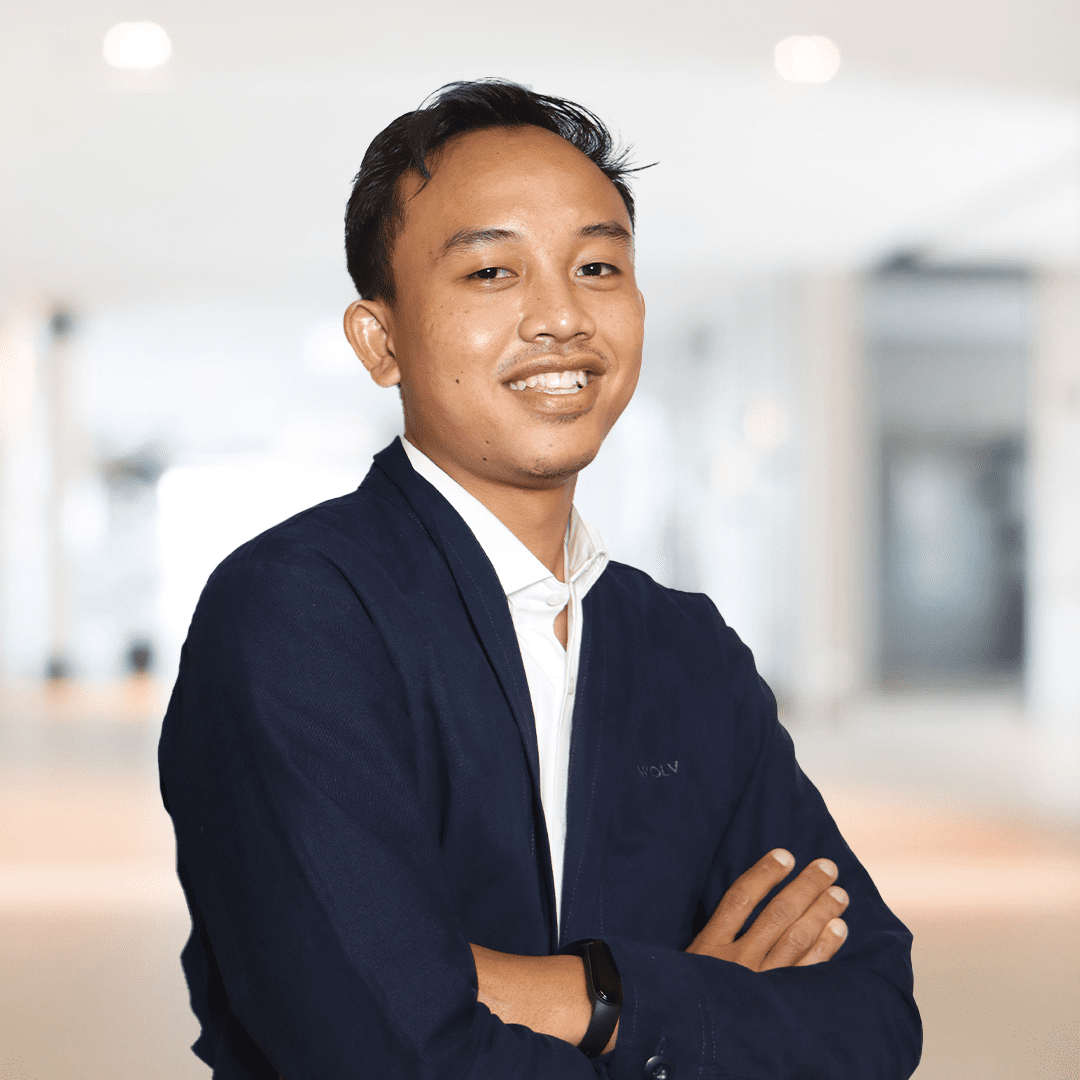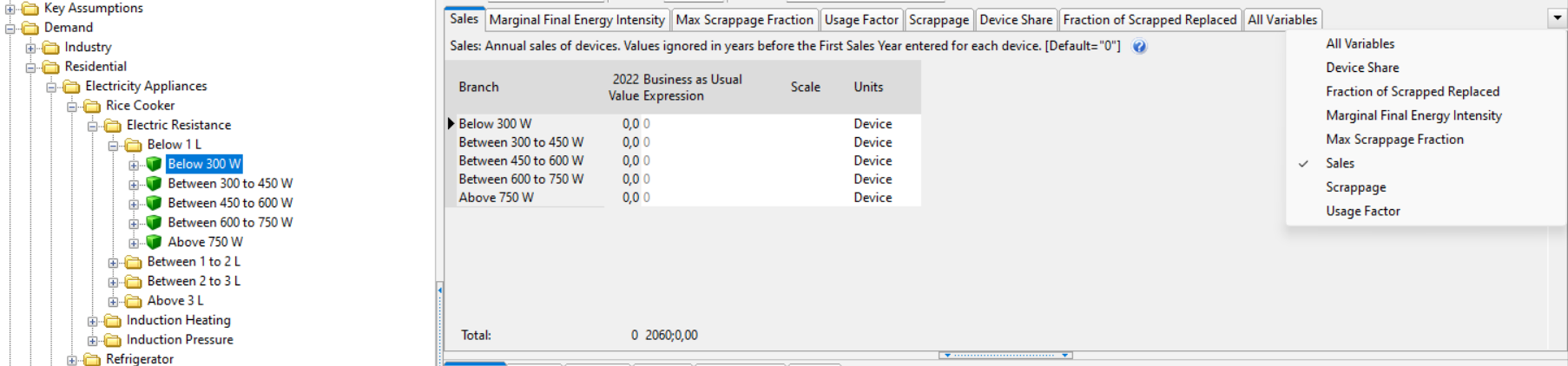Topic: Stock/stock share tabs are missing Subscribe | Previous | Next
Please help; I'm currently modeling residential appliances using the stock turnover method. However, due to technical problems, I can't find the input tab for the existing stock or share. I have tried both the top-down sales and stock settings and the bottom-up approach. Additionally, I attempted to separate branch appliances from household stock turnover under direct branch demand, but all my attempts have been unsuccessful.
Sorry for the problems. Could you send your data set to me so I can take a look? Please backup to a .leap file and then send a link to that using Dropbox, Google Drive or similar. Please send to leap@sei.org.
Charlie
Took a look at your dataset now - thanks for sending.
I have
seen this issue occasionally crop up. It
occurs when you have a mix of demand branches: some using activity/intensity
methods and some using stock turnover methods.
At the top level branches, LEAP loses track of the methods used at lower
level branches. You should be able to fix the issue by selecting one of the lower level stock turnover branches (ones
with green square or car tire icons). Then open the properties for that branch,
make a small edit (e.g. to the branch name) then click OK. This should force LEAP to regenerate the
higher level branch properties after which you should see the variable
again.
Charlie
Currently, the only other possibility is to specify stocks and sales at the lowest level branches. To do that, go to the Settings: Calculations tab and uncheck "Top-down stocks and sales data".