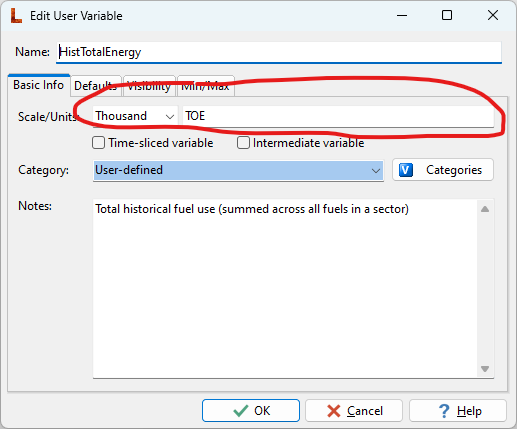Topic: New user cost variable with user-defined units Subscribe | Previous | Next
Zhao Qing 11/9/2023
Hello sir,
I'd like to create a new user cost variable in Processes. I'd like to express the cost like "USD per kWh" of Variable OM Cost. But it seems to be no such option in the panel, its unit is fixed. How could I represent the unit in that pattern? And would the new cost variable participate in the calculation process?
Unlike for the built-in variables, the units for user variables are simply a text string. You can edit the unit when you create or edit the user variable's properties (see screenshot). You can access a User Variable's properties by right-clicking on the Variable tabs in the Analysis View.
Once you've created a user variable you can write expressions to make that variable be dependent on other variables (built-in or other user variables).
User variables (like Key Assumption) do not automatically get included in LEAP's calculations, but by using expressions you can have some of LEAP's built-in variables (which do affect calculations) be dependent of the values of user variables. In this way you can extend the basic calculations that LEAP undertakes.
I hope this helps!
Charlie