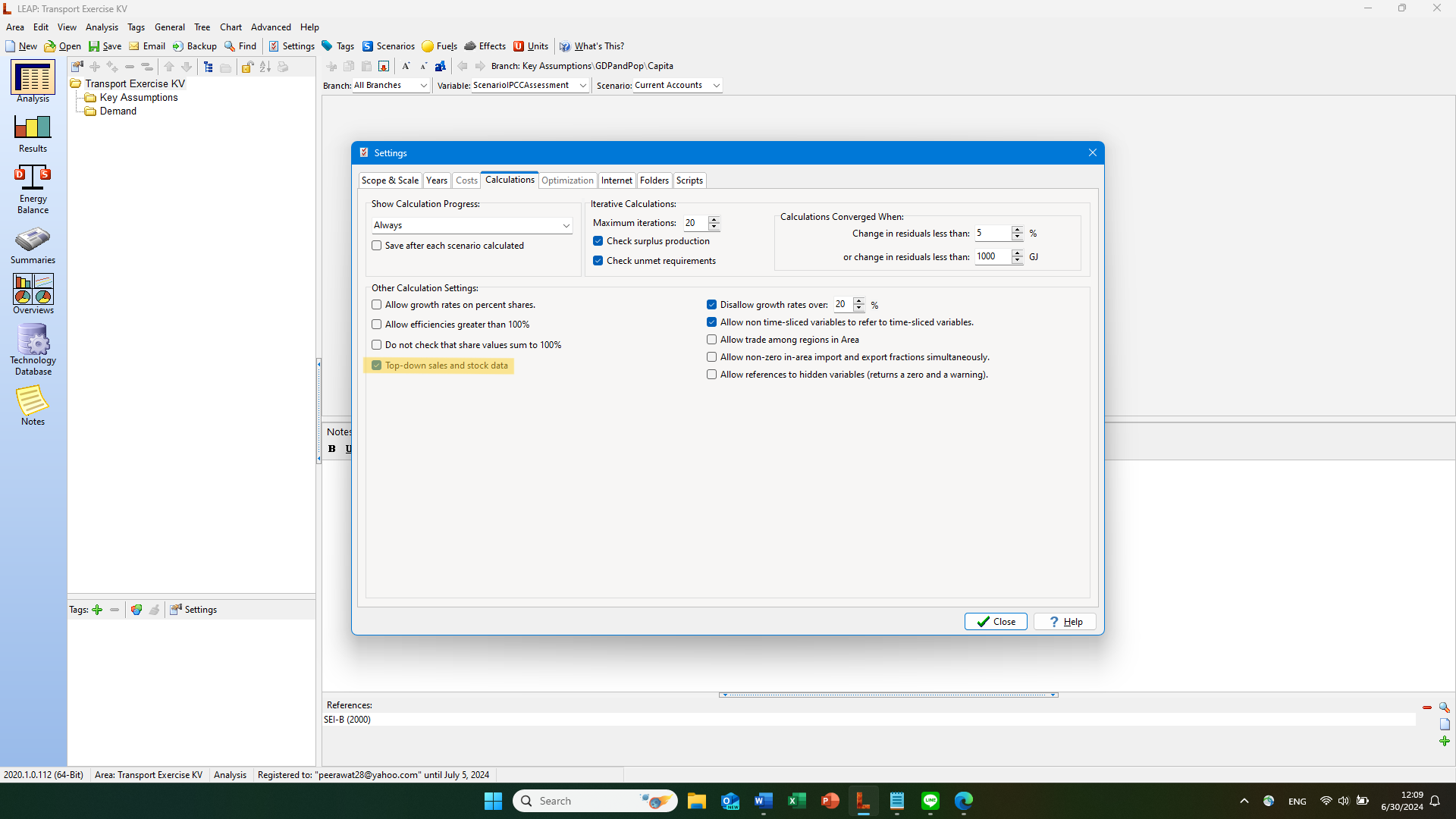Topic: Top-down sales and stock data option in exercise 6 Subscribe | Previous | Next
Khemrath Vithean 6/30/2024
In Exercise 6, the recommendation is to enable the ‘Top-down sales and stock data’ option for performing calculations using the stock turnover method. However, in my regular usage, I haven’t been selecting this option. I’m curious to know if this will lead to any substantial differences in the results based on these two different approaches.
It should not - it's just a data entry convenience. Sometimes people prefer to enter total stock and total sales and then think about how the fractions changes over time at each level (eg what % fraction of vehicles are cars vs SUVs vs pickups) or what fraction of cars are gasoline vs hybrid, vs plugin, vs electric, etc. At other time you may just want to enter bottom-up stock and sales data for each type.
Hi Charlie, can we limit future vehicle stock based on a vehicle ownership curve and have LEAP calculate future vehicle sales for us? Thanks!
1 Like Not directly. Stock is the output variable, and is based on the input Sales variable . The best you can do is specify that sales are a function of retirements - that would allow you more or less directly to control how stocks increase. e.g. if sales are set equal to retirements then stocks will not grow.
Can we consolidate the retirements of all technologies before distributing the sales to new technologies?
1 Like I think that should be possible. Try creating a user variable for the consolidated retirements and use that to add together the retirements of various branches.