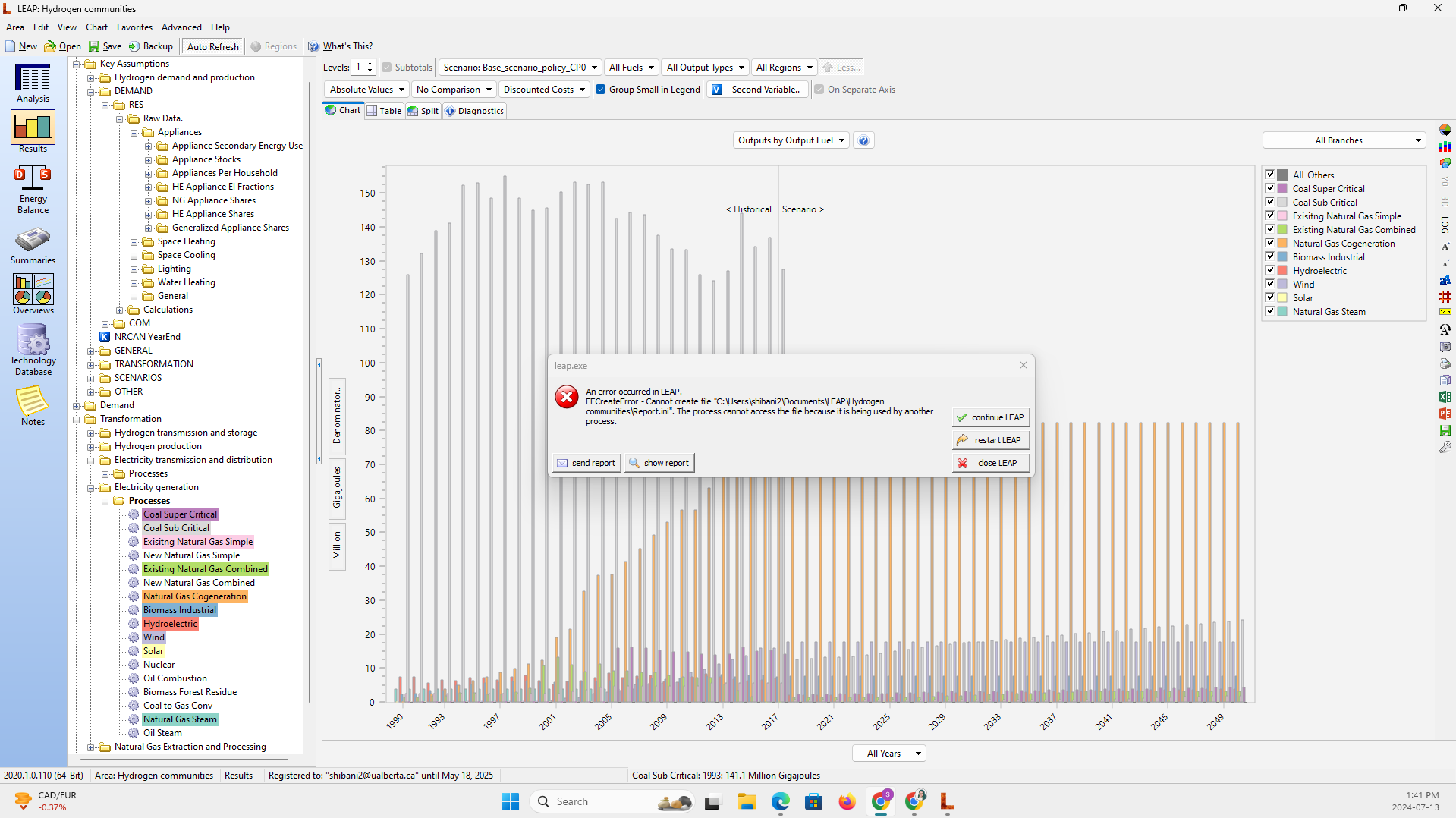Topic: LEAP error in the results view Subscribe | Previous | Next
Shibani Shibani 7/13/2024
Hi Team,
I have been facing this error while viewing the results and it reoccurs every 2 or 3 secs even when I click continue. It says "The process cannot access the file because it is being used by another process". However, I don't see it happening in the Freedonia model, but only in my models. I have tried hard to resolve it but in vain. I am looking forward to your help. I can provide my model too if needed. I have attached a screenshot for your reference.
Warm regards
Shibani
Dear Shibani,
Without looking at the processes running on your computer, I can't say definitively why the error is occurring, but a possible reason is your LEAP Areas folder is in a folder that's synchronized to OneDrive, Dropbox, or another cloud storage system. We advise that you avoid putting the LEAP Areas folder in such a location as it can cause problems like this one.
You can verify the location of the LEAP Areas folder in LEAP at Settings -> Folders -> Areas. If you need to change the location, you can do it there as well. Just back up your model before you change the location, then install your model in the new location.
Thanks,
Jason
Hi Jason,
Thanks for your reply. The LEAP Areas is in a local folder that's not synchronized to OneDrive or any other cloud storage system. It would be great if you can take a look at the model.
Warm regards
Shibani
Dear Shibani,
Hello, I would like to ask if you have solved this problem? Because I also had the same problem when I ran the result, I was puzzled. So if you have solved this problem, could you please help me to find out what I need to do to solve this problem? I am looking forward to your help.Think you very much.
Best wishes
BingyuShi
Hello, I want to ask you this problem has been solved? Because I also had the same problem when I ran the result, I was puzzled. So if you have solved this problem, could you please help me to find out what I need to do to solve this problem? Look forward to your help
I'm receiving a similar, but different message and my folders are all local. Any other suggested remedies? Are others receiving this message with LEAP2024?
Hi all,
Could you confirm if the error still persists when using the latest version of LEAP (2024.1.0.5)?