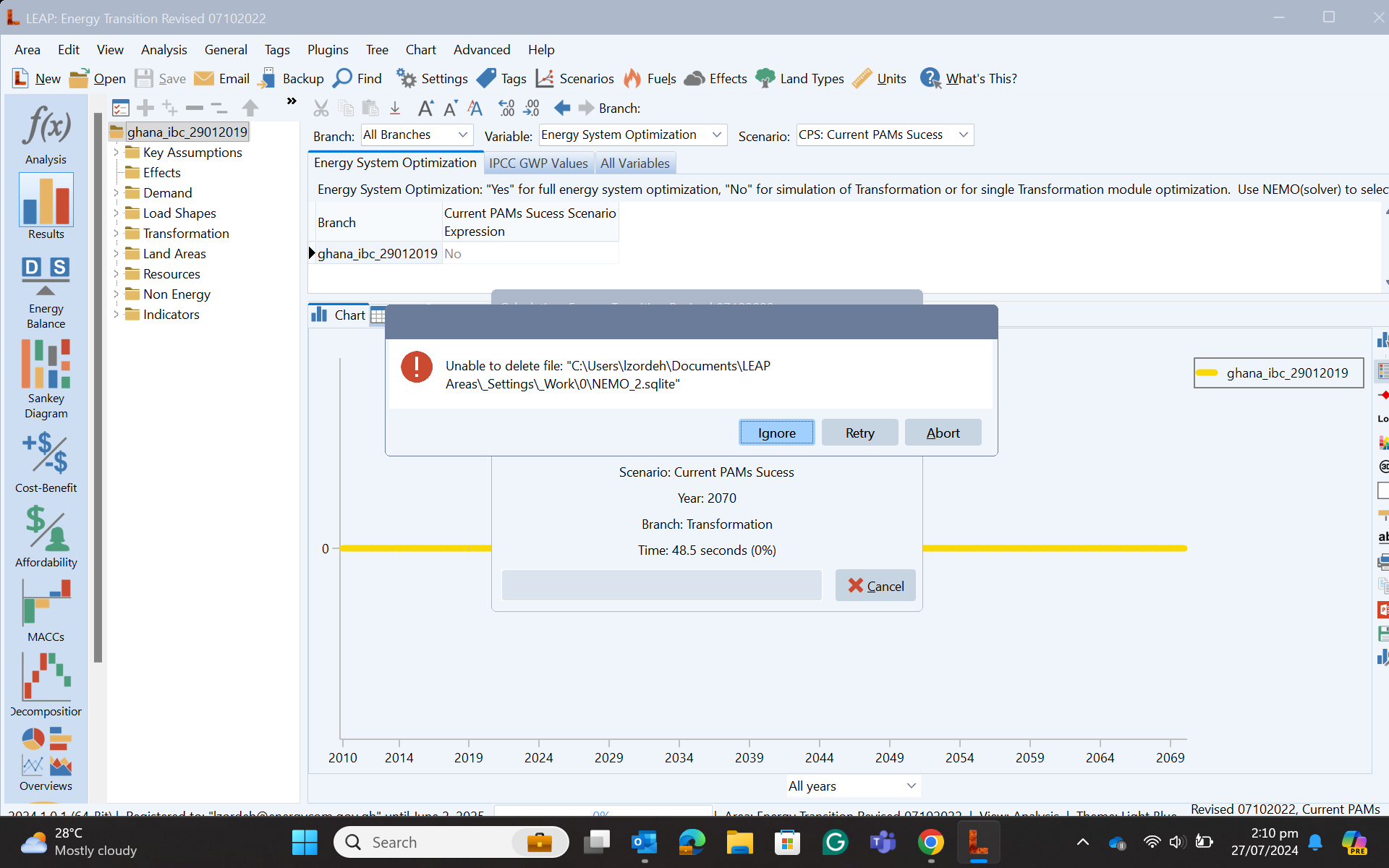Topic: Unable to delete sqlite Subscribe | Previous | Next
Laura Zordeh 7/27/2024
Dear All,
I am currently encountering difficulties analyzing my Leap files, consistently receiving the error message *unable to delete file NEMO_2.Sqlite" as attached (see screenshot). I came across an old post on the same issue but the solution was not published as their LEAP files were sent to the LEAP support team.
I kindly request your assistance in resolving this issue at your earliest convenience.
Thank you.
I've seen those files getting locked sometimes. Possible reasons could be a crash that prevented an app not relinquishing control over the file or having the file open in another app.
You can usually fix this exiting LEAP and NEMO and restarting. If that does not fix things, you may need to reboot. You can also safely delete those SQLite files and they will be regenerated next time LEAP and NEMO are calculated.
Two other things to watch out for - make sure you have full access rights to the Documents\LEAP Areas folder and below and make sure that folder is not being synchronized to the cloud using Google Drive, One Drive, Dropbox, Box, etc.