Topic: Excel spreadsheet not detected Subscribe | Previous | Next
1 Like No open sheet detected in Excel. Not true as excel was open. This has set me back badly further exacerbated by one drive corrupting my files (Area location is now moved). Have to start fresh, please help promptly.
Please check to see if you have two or more instances of Excel running. I have seen this message when there is a hidden instance of Excel. To check, right-click on the Windows task bar, select Task Manager and check to see if there are multiple copies of Excel running.
Dear Charlie. I have the same problem. but this is not the troubleshooting. How can ensure that LEAP add in works in Excel because i desperetely want to make the same work with the colleague and trying to input one by one values for i.e. 288 time slices is extremely fatigue
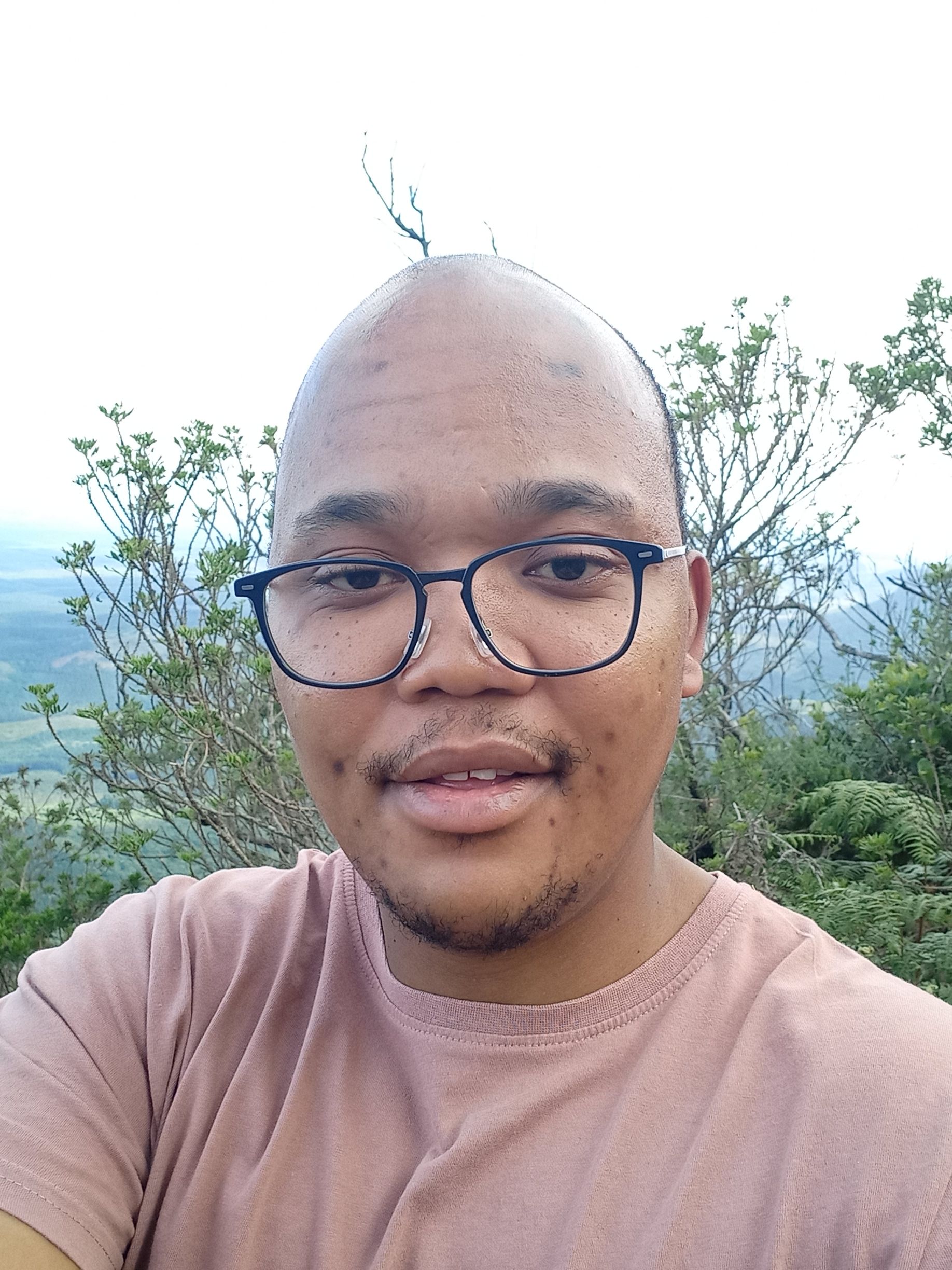
.jpg)




