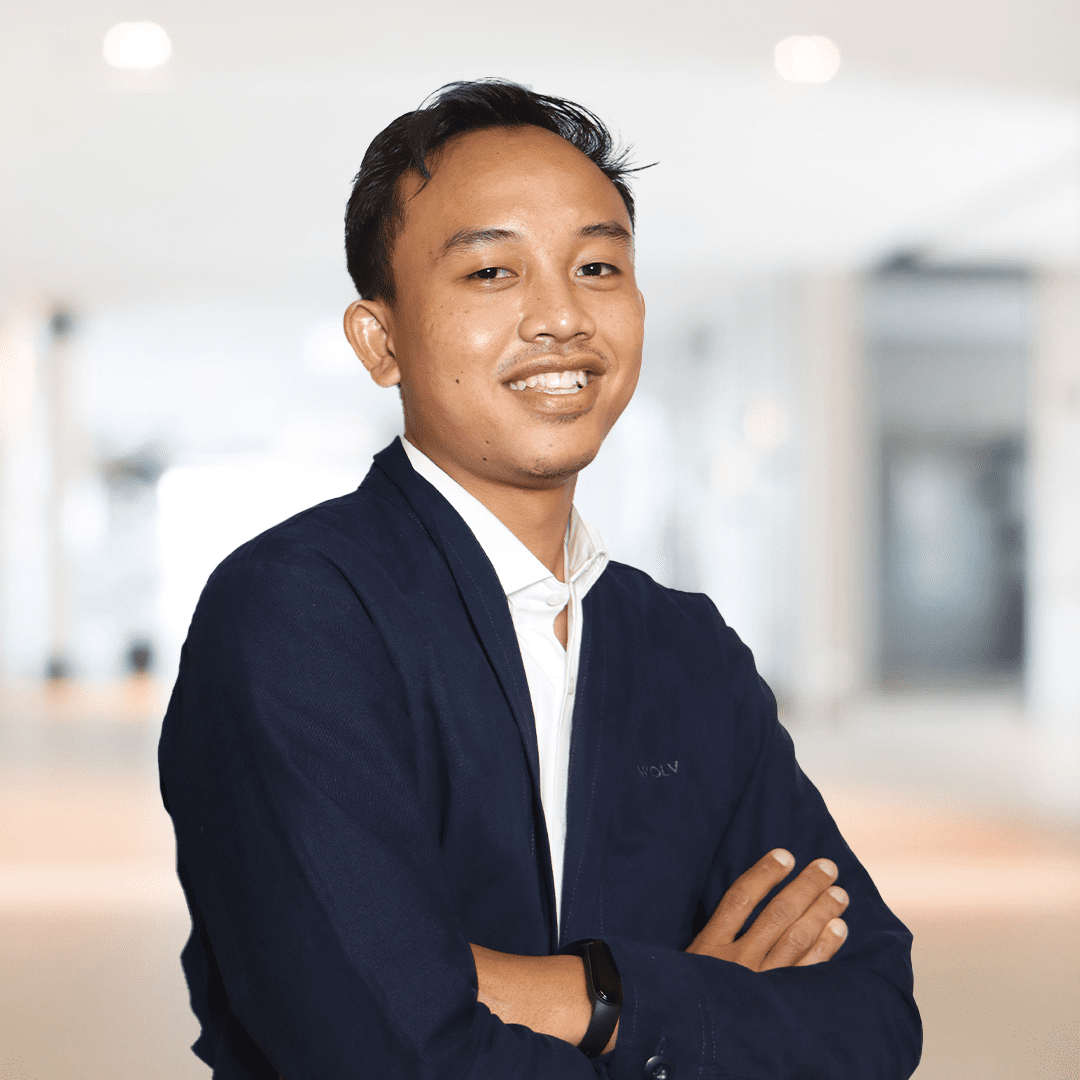Topic: bad character "\" error. Subscribe | Previous | Next
1 Like
1 Like
Hello,
The "bad character '\'" error in LEAP when referencing a branch might be due to changes in how paths or references are handled in the latest updates. A few things you can try:
Double-check your path formatting: Ensure that you're using the correct path or branch syntax. Some updates may require forward slashes ("/") instead of backslashes ("\").
Look for escape sequences: If you're using a backslash ("\") in a string, it might be interpreted as an escape character. Try escaping it by using double backslashes ("\\") in your code, or switch to forward slashes ("/").
Consult the release notes: Check the latest release notes or documentation for LEAP. The error could be related to changes in how branch names or paths are handled in the latest version.
Revert to a previous version: If the issue persists and is critical, consider rolling back to a previous version of LEAP where this was not an issue, until a permanent fix is provided.
If none of these work, you may want to reach out to the LEAP support team for a more detailed investigation.
Best regards!