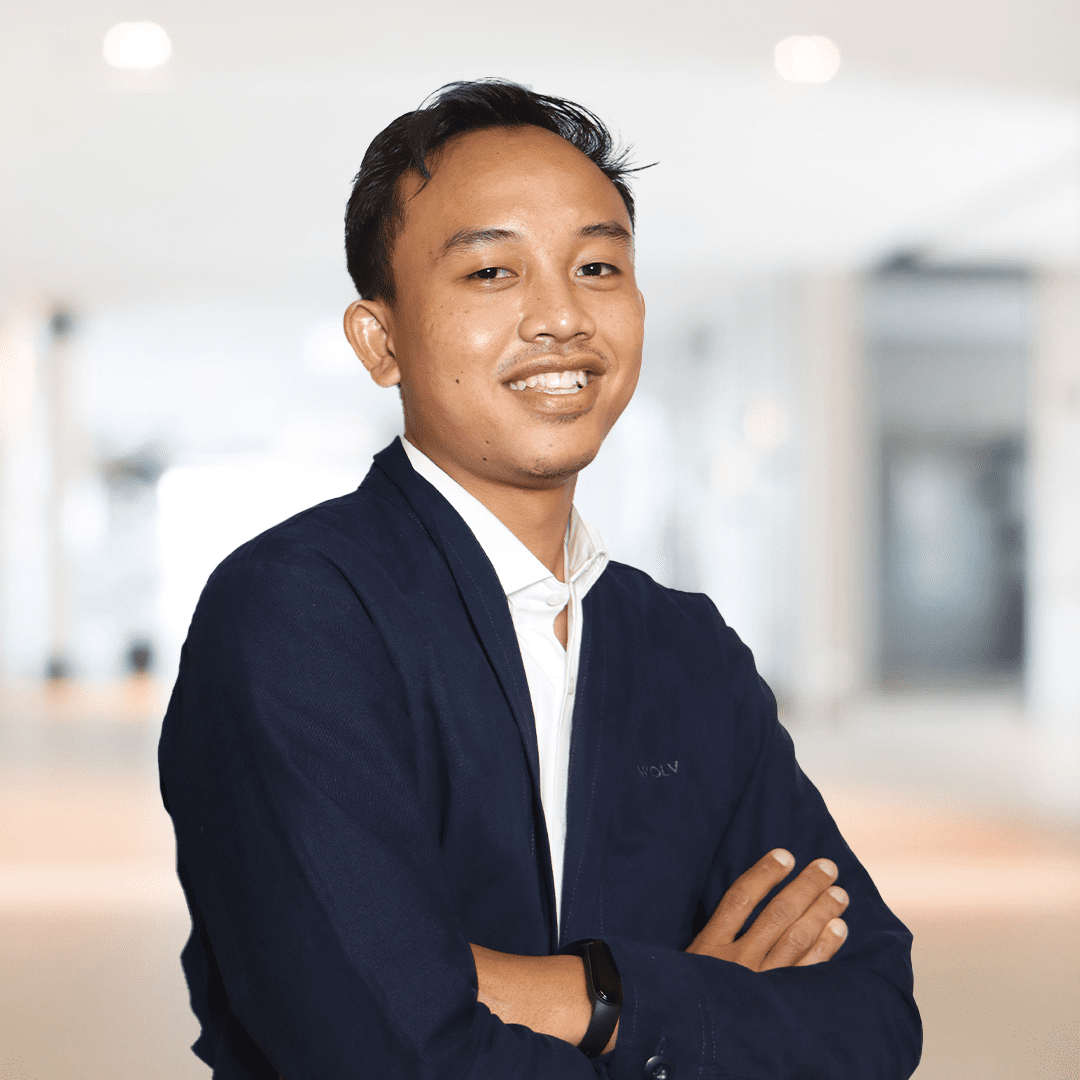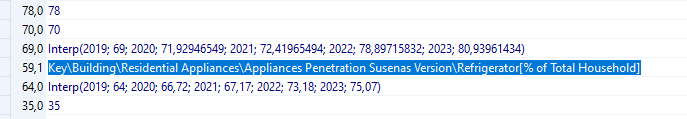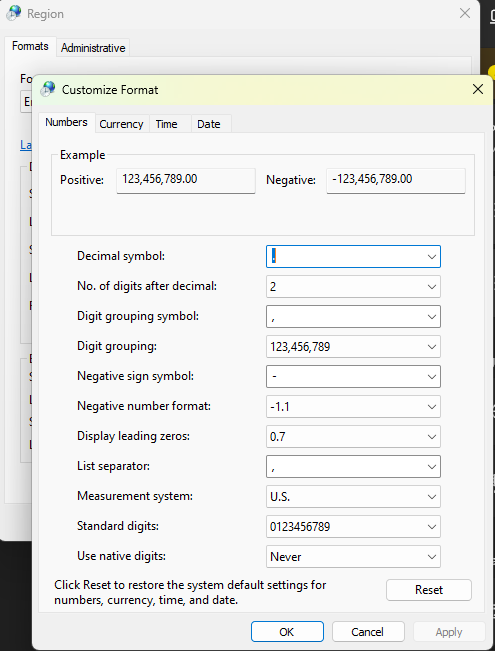Topic: Issue with Decimal Symbol in LEAP - Seeking Advice Subscribe | Previous | Next
1 Like
Hello everyone,
I've been struggling with an issue related to the decimal symbol in LEAP. As an Indonesian, my regional settings use a comma (,) as the decimal symbol, and I initially assumed that LEAP would follow my PC’s regional settings. However, even after adjusting the advanced settings for my region and language in Windows, LEAP still doesn’t automatically switch to using the comma.
This is causing quite a few errors during copy-pasting and data imports/exports, and it's becoming a real challenge to manage my data efficiently.
Has anyone else experienced this issue? If so, how did you resolve it? Any advice or guidance would be greatly appreciated!
Thanks in advance for your help!
Hi Pintoko,
LEAP IS supposed to honor PC settings for decimal and thousands symbols, so this sounds like a bug. Apologies for the inconvenience. Can you tell me exactly where you are seeing these issues and I will try to fix ASAP.
Charlie
Thanks, Charlie, for the quick response. After I restarted both the laptop and LEAP, it has now adjusted to follow the PC settings, so everything is working well.
Thank You
Pinto
Thanks for letting me know Pintoko. Btw - I’ve got a new version coming in a few days that should fix the previous problems you found.