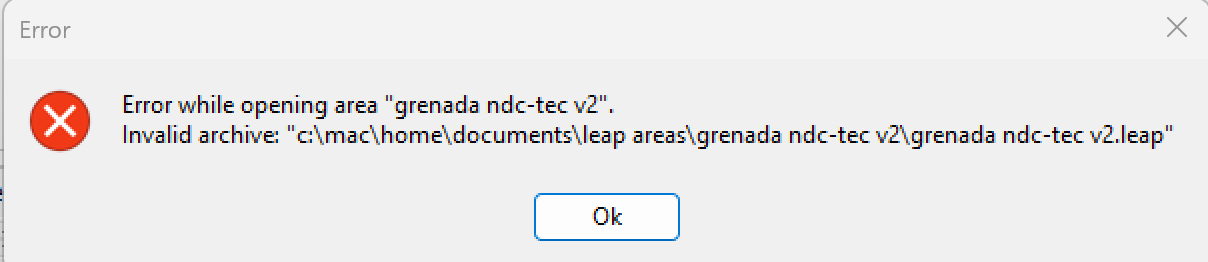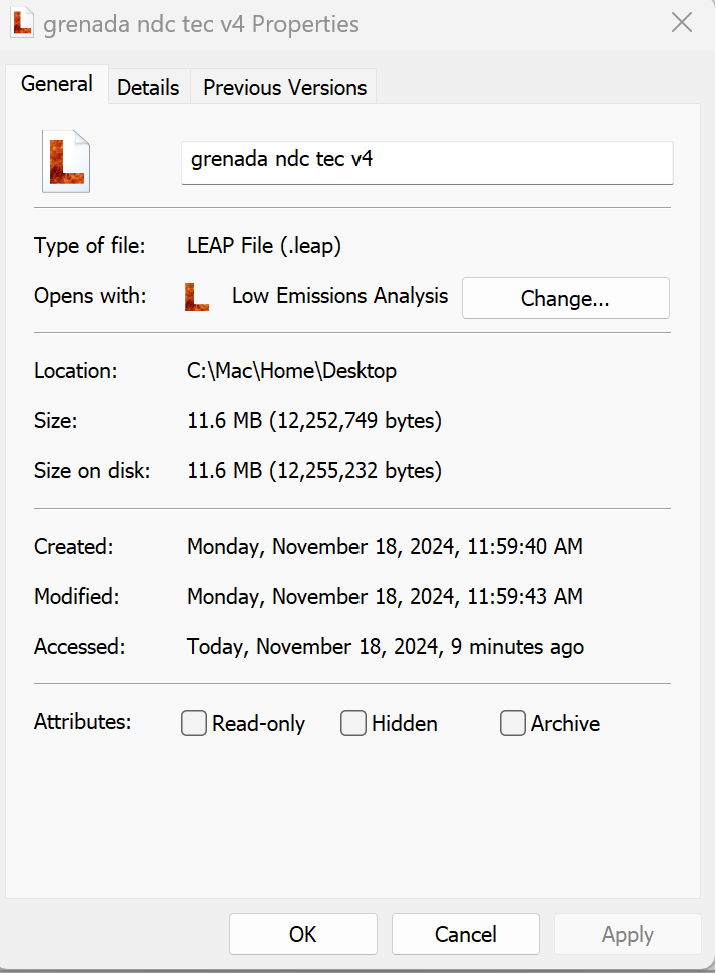Topic: Cannot get LEAP to work on Parallels desktop Subscribe | Previous | Next
Paolo Cozzi 11/4/2024
I have been trying to get LEAP to work on my Macbook using parallels desktop. It opens ok, but when I try to install the LEAP area I've been working on I get the following error. The same LEAP area works on my PC. I've tried changing the file name, but that doesn't seem to have any effect. Any suggestions?
Check that the full pathname to the file is a proper windows file name (e.g. documents\leap areas\your area\filename.ext). If the filename is written containing the "\\" characters it is written using Universal Naming Convention (UNC) names. If you are using LEAP with Parallels that may be the case if you are using folders that are shared among the Mac and Windows, but paths written in that format may cause "Invalid filename" problems in LEAP. If so, you can always use Windows to map a drive letter to a shared folder. Alternatively, you can change the location of the LEAP Area folder via the Settings: Folder screen in LEAP.
Other than that, I can tell you that LEAP runs OK (if a bit slow) within Windows on Parallels on a Mac. For recent M-chip Macs, you will need to get the ARM version of Windows.
Hope this helps!
Thanks, Charlie. Unfortunately, that doesn't seem to be the issue (see screenshot). I tried putting it on the desktop and accessing it and no luck. I've previously tried in the LEAP areas folder and the same problem. It appears that the path is a proper windows name. I've tried creating a folder in the LEAP areas folder and putting a version in there and I get a different error message (also attached). Any other suggestions?
Invalid file name and invalid archive are two different error messages. The second one indicates that leap thinks the .leap file is not a valid archive (zip) file. I think this means that file is corrupted.
.png)