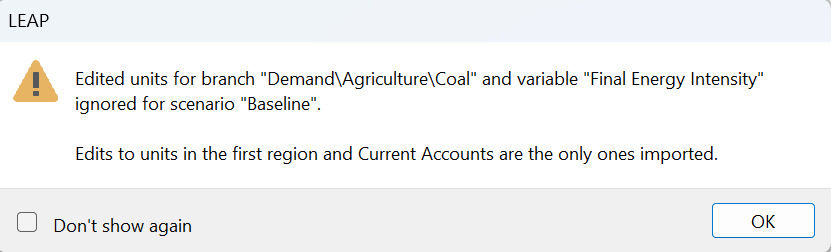Topic: Import Issue Subscribe | Previous | Next
Hi,
I encourter a issue when I import the data from the exported template. I would like to import the differenr Growth Rates for each Final Energy Intensity to Baseline with the expression of example like Growth(2%). But the an error occurs, which indicates Edits to units in the first region and Current Account are the only ones imported. Could anyone encounter this issue and assist me to resolve this issue? Thank you.
Liya
Hi Liya,
Perhaps you edited the units in the Excel sheet? Units and scaling factors are shared across ALL regions and ALL scenarios so must be the same across these dimensions in the import spreadsheet. This message is just alerting you to that fact.
Charlie
Hi Charlie,
Thanks for your response. I have figured out this issue. This issue occurs due to I didn't delete the data that were imported previously. It works after I delete the previous data. Looking forward to discuss with you in future.
Best,
Liya Cai
Hi Charlie,
The new issue occurs when I import the template with the updated expression. LEAP still shows me the above error, resulting no expressions being imported to LEAP. I guess maybe LEAP can not support the update. May I ask for you to check if LEAP can accept the template import with the updated expression? Thank you.
Best regards,
Liya Cai