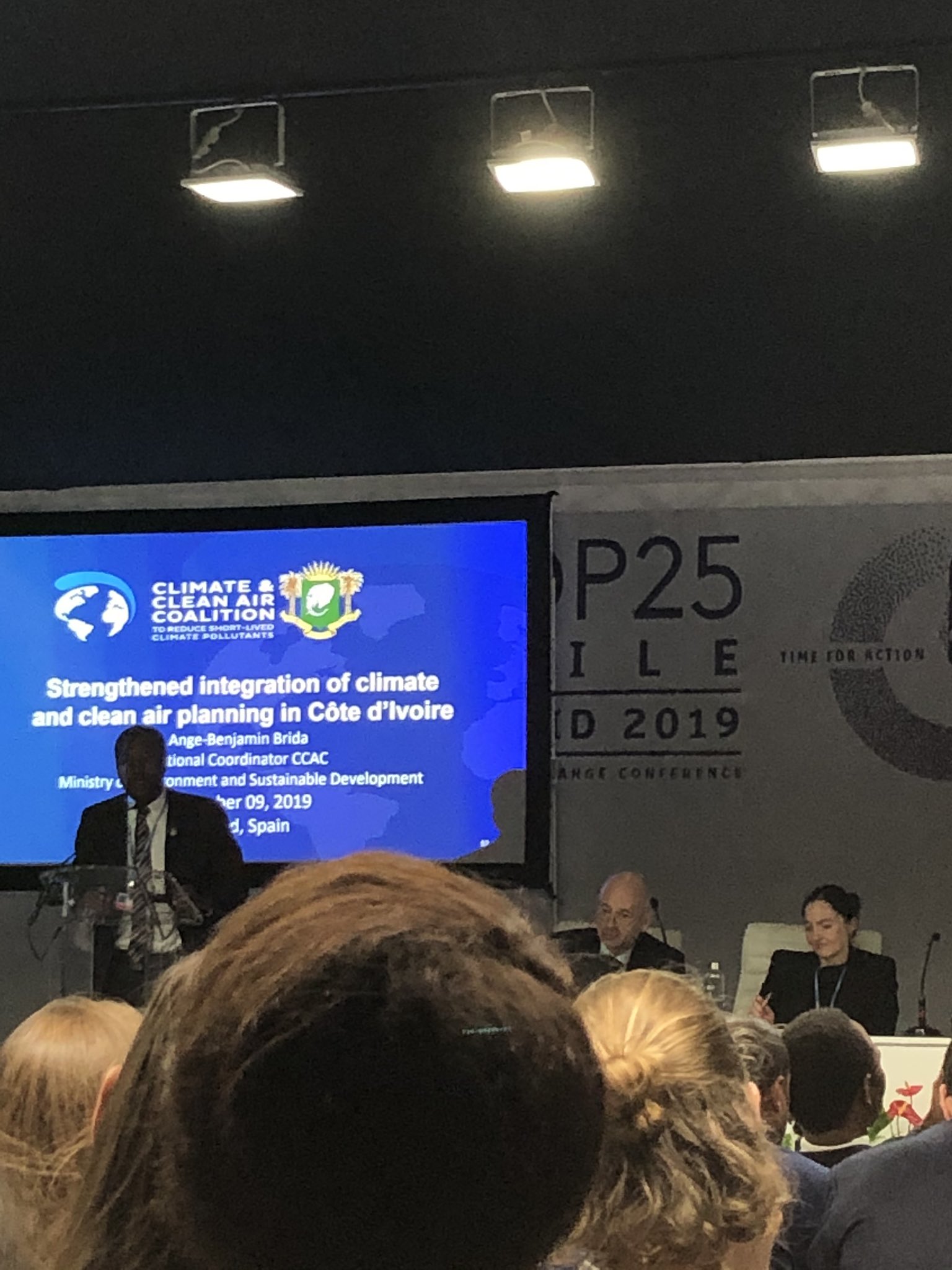Topic: Issue while exporting Chart Subscribe | Previous | Next
Hello Everyone
I am trying to export chart of leap result but I get very strange output of the graph (see screenshot). I can only export the data on excel and create the graph there which could be time consuming when compiling an urgent breifing note. Does anyone have an idea how to fix this. It use to bwork well with LEAP 2020 but I am facing this challenge since I transitionned to LEAP 2024.
1 Like Looks like there are some screen scaling issues - an occasional side effect on some PCs of LEAP 2024 now supporting high definition screens. Two things you can try:
1. Just set screen scaling in windows to 100% (although everything will look small on screen). Exit and restart LEAP after doing this.
2. Try the windows compatibility settings for high DPI scaling. Instructions here:
Thanks for this, Charlie - I was having the same issues and it worked well, following the link to the Trouble Shooting.
#2 - I figured I'd start with what was already in the Trouble Shooting information. I had overlooked that.
Thanks Charlie
I have tried #1 and #2, I can tell that both work well. The issue with #1 as you mentionned is everything looks small but you have a very high defintion chart. With #2 the ''quality'' of the chart is not as good as option #1 but it is still very good to be use for reporting
BTW - I will be moving LEAP development to a newer version of Delphi quite soon. That supposedly has better high DPI support so hopefully will help to iron out some of these remaining high DPI issues.