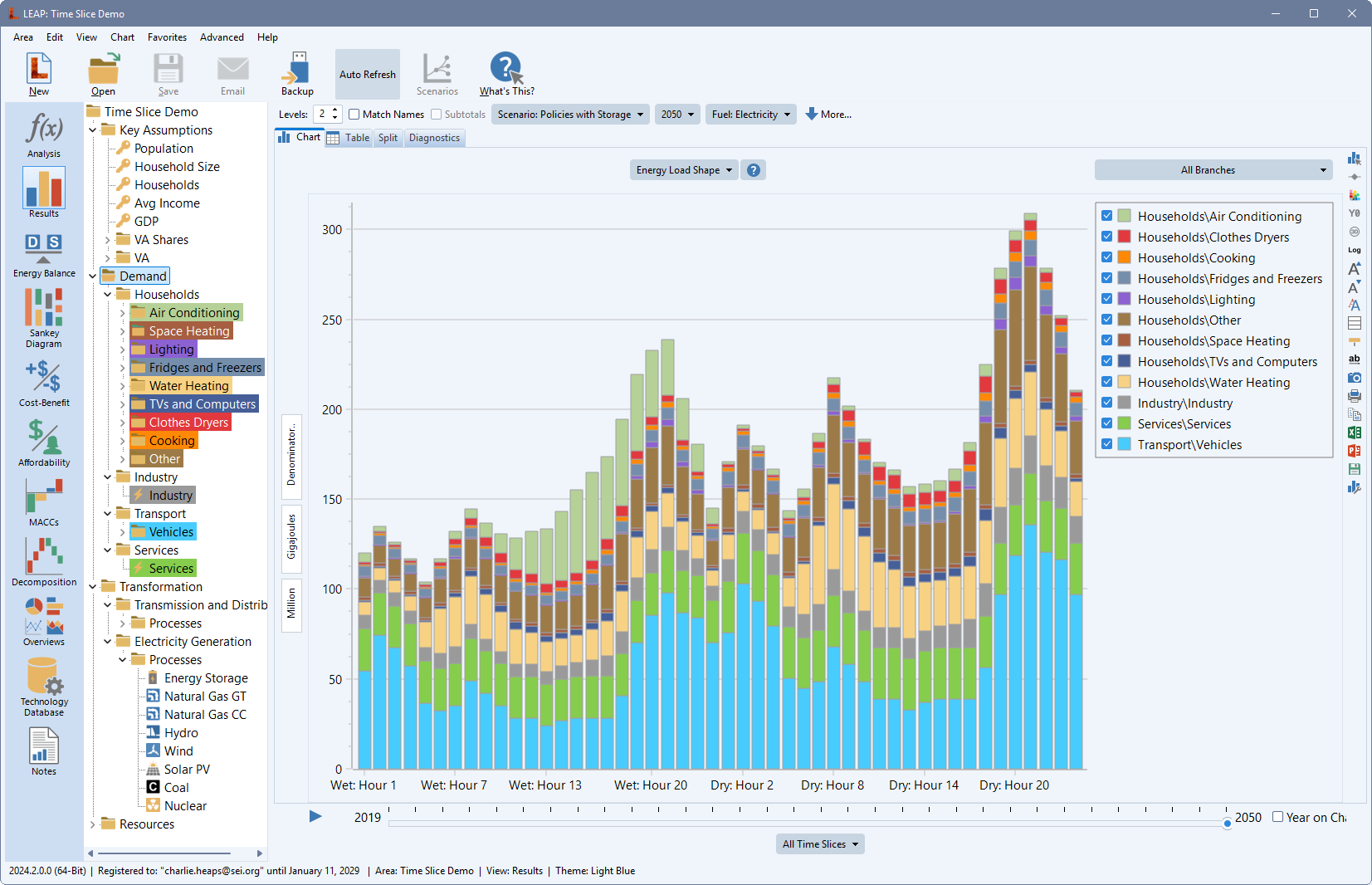Topic: Load Profile Capabilities Subscribe | Previous | Next
Hi,
Is there any way to input multiple load profiles for different sectors in LEAP on the demand side? I see that the default is to examine load shapes by fuel type. I would like to input different demand-side load profiles for end-use electricity for the commercial, residential, and industrial sectors.
Thanks,
Halle
Hi Halle,
Yes, to do this you need to enter function ShapeFromDemand for the System Load Shape variable under the high level Load Shapes branch. Once you do this you will find that an additional variable named Load Shape appears for each demand technology branch. Here, you can specify the load shape for each technology (e.g. lighting, refrigeration, air conditioning, EVs, industrial loads, etc.) These loads will all be put together to calculate system load shapes. The easiest way to specify these is to create a library of load shapes under the General: Yearly Shapes screen.
The overall system load will change dynamically as different sectors grow or different technologies are introduced over time or between different scenarios. You can view these resulting load shapes in the Results View by selecting demand result: Energy (or Power) Load Shape as shown here.
You can see an example of this kind of modeling by opening the Time Slice Demo model. That's available from menu option Area: Install from Cloud..
Hope this helps!
Charlie