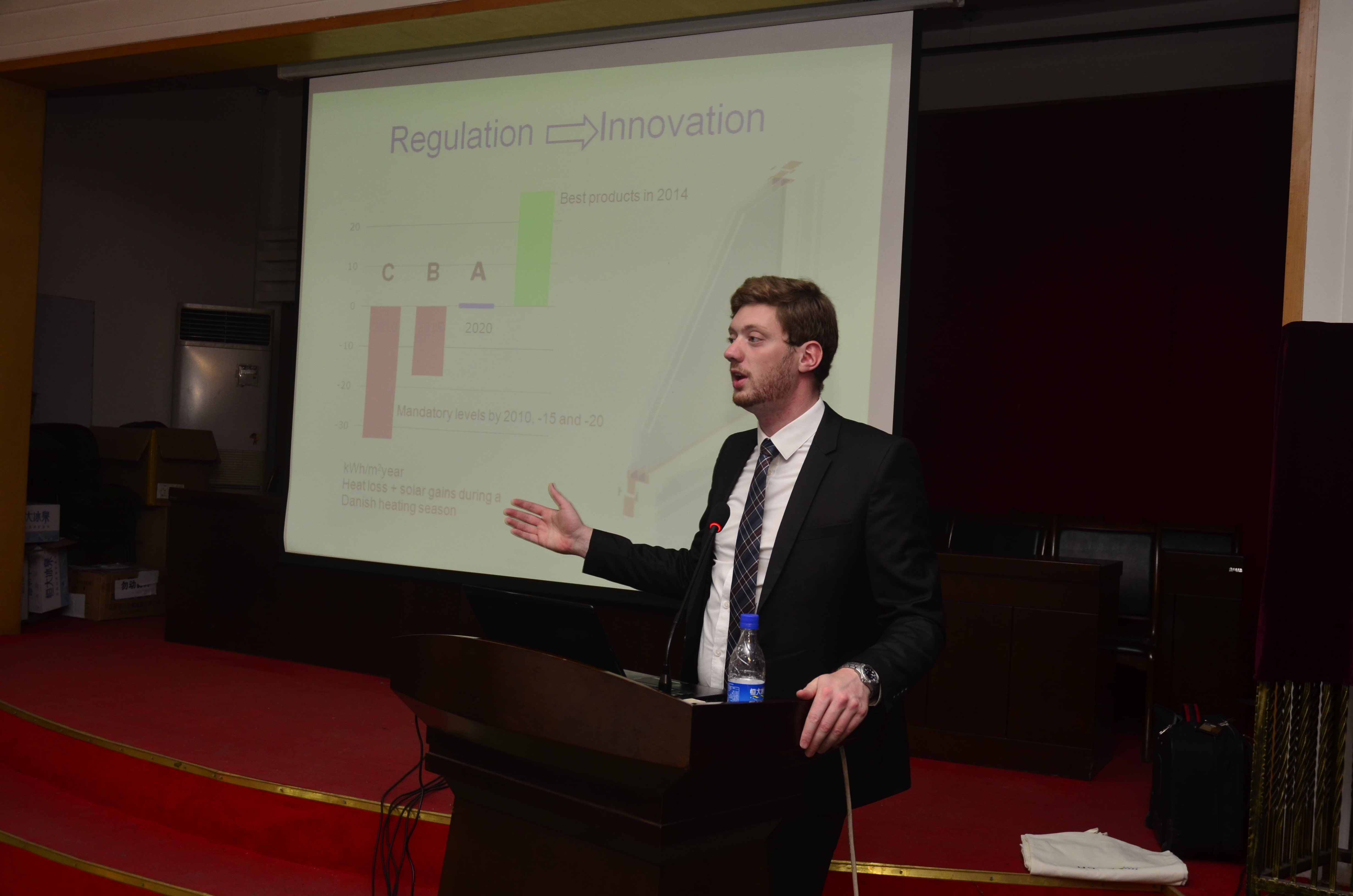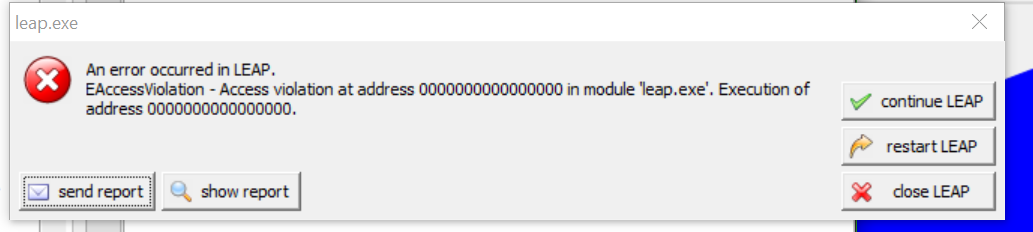Topic: LEAP 64 cannot run from Excel VBA Subscribe | Previous | Next
Hello LEAP people!
As I got LEAP64 to work with scripting I was trying to run a simple test script from Excel VBA. However, the simple start:
Sub LEAPTest()
Dim L As LEAPApplication
Set L = CreateObject("LEAP.LEAPApplication")
End Sub
... does not work. I get the run time error 429; "ActiveX component can't create object".
Googling this, it seems the LEAPApplication is no longer valid on 64-bit, despite my LEAP API reference is still a valid file. What can I do to fix this? My test script worked in 32-bit versions earlier.
Gregers
Update: When I try to run any of "Common scripts" in LEAP, these also fail, as soon as they have to read data from LEAP itself. I think the LEAP.Application is trying to reference the 32-bit LEAP maybe?
I get the error in LEAP for all of them as shown in the attachment
Hi Gregers - sorry for the wait.
Try this:
- To eliminate variables, make sure you have only the 64-bit version installed (make sure the 32-bit version is uninstalled).
- Manually run the file C:\Program Files\LEAP\registerLEAP.bat
- Verify that LEAP is properly registered by checking Help: About LEAP, from the main menu. You should find a line that says "Registered correctly in Windows Registry: Yes".
- Try running something simple in the built-in Script Editor (try something basic like "print LEAP.Branches.Count"). Let us know what happens.
- Return to your VBA in Excel example, and ensure that the LEAP API reference is enabled (Tools: References, make sure LEAP API is checked).
- With LEAP not already running, execute your script. Let us know what happens.
- Next, with the 64-bit version already running, executing your script after replacing
Set L = CreateObject("LEAP.LEAPApplication")
with
Set L = GetObject(, "LEAP.LEAPApplication")
Let us know what happens.
Thanks,
Taylor
Thanks Taylor! It finally works now, though I have a comment to number (2) of the list. Not sure what the error was, but it's good now. Before I did it I deleted and reinstalled everything related to LEAP on my PC.
Try this:
- To eliminate variables, make sure you have only the 64-bit version installed (make sure the 32-bit version is uninstalled).
Check - Manually run the file C:\Program Files\LEAP\registerLEAP.bat
I couldn't actually do this from my user. The .bat file requires the password from an account called "Administrator" and not just the user with admin privileges.
I had activate the hidden Administrator account (method here: https://www.ghacks.net/2014/11/12/how-to-enable-the-hidden-windows-10-administrator-account/, I used Local Users and groups methods, scroll down to find it)
After activating the hidden Admin account, I set a password for it. That worked in the .bat file.
I suggest you let any account with admin privileges work, as it otherwise can be very difficult for other users. - Verify that LEAP is properly registered by checking Help: About LEAP, from the main menu. You should find a line that says "Registered correctly in Windows Registry: Yes".
Check - Try running something simple in the built-in Script Editor (try something basic like "print LEAP.Branches.Count"). Let us know what happens.
Worked, but only tested after I fixed no. 2 - Return to your VBA in Excel example, and ensure that the LEAP API reference is enabled (Tools: References, make sure LEAP API is checked).
Works now - With LEAP not already running, execute your script. Let us know what happens.
Check - Next, with the 64-bit version already running, executing your script after replacing
Set L = CreateObject("LEAP.LEAPApplication")
with
Set L = GetObject(, "LEAP.LEAPApplication")
Let us know what happens.
Didn't work with GetObject, but CreateObject works now.
Thanks,
Gregers